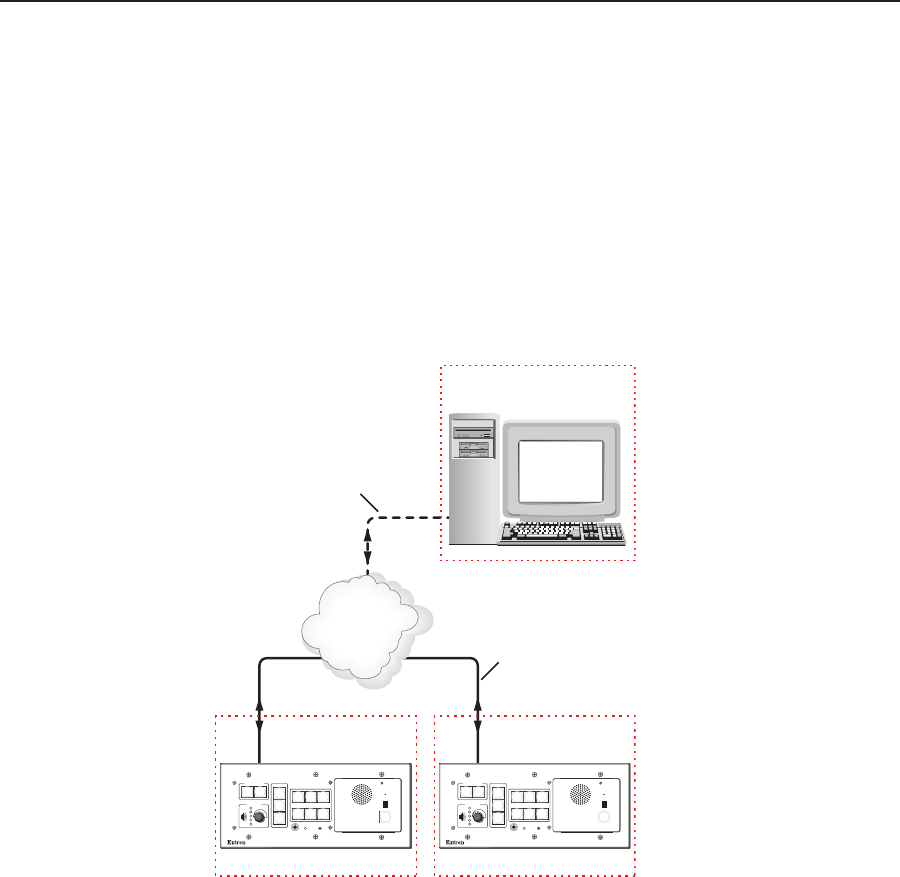
2-7
IPI 100 and IPI 200 Series • Installation
5. The user speaks into the intercom. Audio plays through the speakers or
headset at the console the pressed button was configured to call.
6.
The intercom user releases the button when done speaking.
7. TheconsoleoperatorclickstheTalkbutton(inthesoftware)orpressesthePC’s
space bar to reply.
Pane-to-pane mode
You do not need to include a console PC as a permanent part of an IP Intercom
System.Hereisanexampleinwhichpanelsareconguredto“talk”toeachother.
The software does not need to be running during intercom system operation.
N
Panel to panel mode will only work when both panels are in the same network
subnet.
TCP/IP
Network
Configuration Console PC
IP 10.XX.XX.01
Classroom
IP 10.XX.XX.02
MLC 226 IP AAP IPI 101 AAP
PROJECTOR
1
2
3
4
5
6
VOLUME
CONFIG
IR
ON
OFF
AUTO
IMAGE
MUTE
LAPTOP
VCR
DVD
AUX
VIDEO
PC
MLC 226 IP
INTERCOM
MIC ON
LEVEL
HIGH
MED
LOW
IPI 101
PUSH TO
TALK
HELP
DESK
Lab
IP 10.XX.XX.03
Straight-through
Network Cable
MLC 226 IP AAP IPI 101 AAP
PROJECTOR
1
2
3
4
5
6
VOLUME
CONFIG
IR
ON
OFF
AUTO
IMAGE
MUTE
LAPTOP
VCR
DVD
AUX
VIDEO
PC
MLC 226 IP
INTERCOM
MIC ON
LEVEL
HIGH
MED
LOW
IPI 101
PUSH TO
TALK
HELP
DESK
Connect for configuration.
This connection is not
needed for later operation.
1. ConnecttwoIPI101AAPsandtheirMLC226IPstoanetworkusingstraight‑
through cable.
2.
Using a PC connected to the same network (as shown in the figure above),
configure the two IPI systems. Read chapter 5 for instructions on how to use
the HelpDesk software for configuration.
3.
Close the configuration program. The PC can be disconnected from the
network or used for other functions.
4.
Push the button on one IPI to contact the other IPI. On the calling IPI, the
microphoneisenabled,theMicOnLEDlights,andthebutton’slightchanges
fromlowambertobright/highamber.OntheIPIbeingcalled,thebutton’s
lightchangesfromlowambertobright/highamber.


















