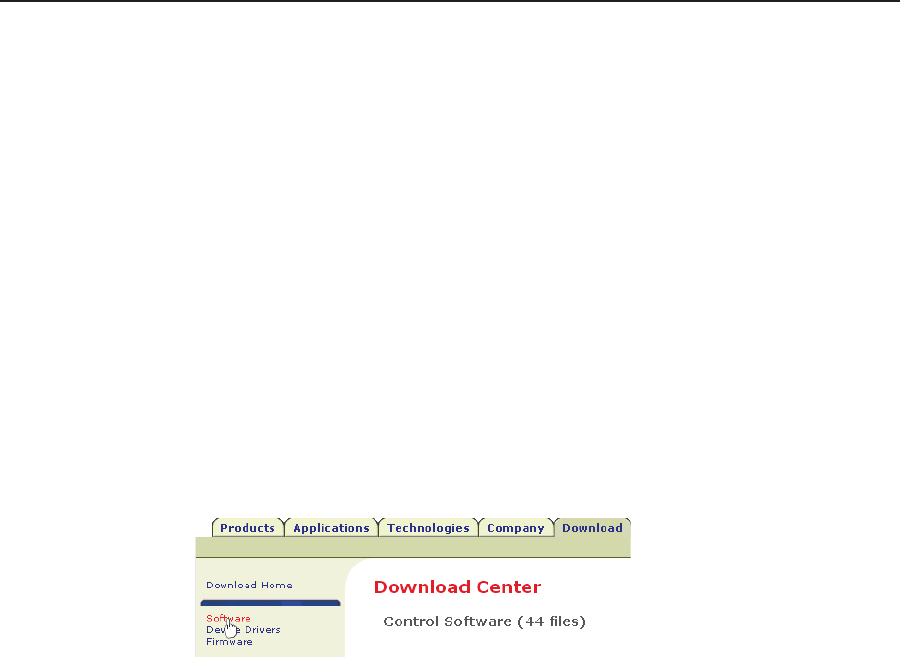
Button Labes
IPI 100 and IPI 200 Series • Button Labels
D-2
Instaing or Repacing Button Labes
PrintedlabelsareincludedwiththeIPI100SeriesandIPI200Series.Inaddition,
users can write on blank labels, purchase additional sheets of printed button labels
from Extron (see
pageA‑3 or A‑7) or print their own customized button labels with
theButtonLabelGeneratorprogram.Replacementbuttoncapsarealsoavailable
for purchase.
Button Labe Generator software
TheButtonLabelGeneratorsoftwarecreateslabelsthatyoucanplacein
the translucent covers above the buttons. You can create labels with names,
alphanumeric characters, or color graphics for easy and intuitive input and output
selection.
Instaing the Button-Labe Generator software
TheExtronButtonLabelGeneratorisavailableontheExtronWebsite,
www.extron.com, under the Download tab. Click the Software link, and download
and install the program by following the on screen instructions.
N
The Button Label Generator software is also included on the Extron Software
Products disk that accompanies the IP Intercom unit.
Bydefault,theWindowsinstallationcreatesaC:\ProgramFiles\Extron\
ButtonLabelGeneratordirectoryandplacestheButtonLabelGeneratoriconintoa
grouporfoldernamed“ExtronElectronics”.Ashortcuticoncanalsobeplacedon
the PC desktop.


















