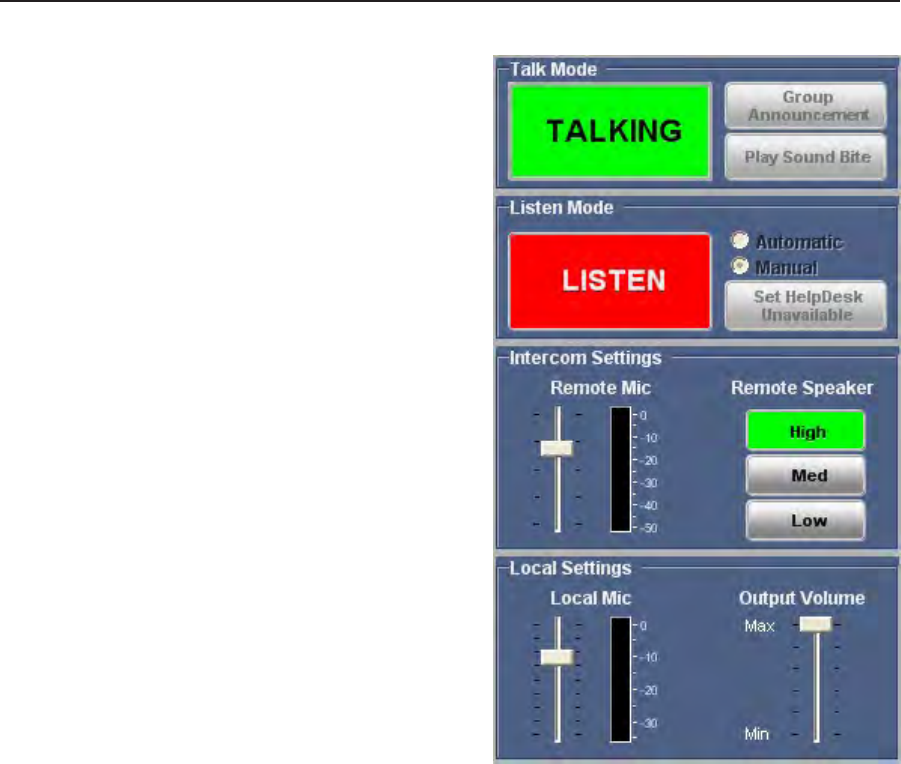
5-9
IPI 100 and IPI 200 Series • HelpDesk Software
Tak mode
1. SelectoneoftheIPdevices
on the Active Intercom List in
the main screen.
2.
Activate the Talk button by
clicking the Talk button and
holding down the mouse
button or by pressing and
holding down the keyboard
spacebar.
3.
Speakintotheheadset’s
microphone. The Local
MicVUmeterwilloscillate
in response to the audio
being picked up by the
microphone.
4.
End talk mode by clicking
on the Talking button, or by
releasing the mouse or the
spacebar.


















