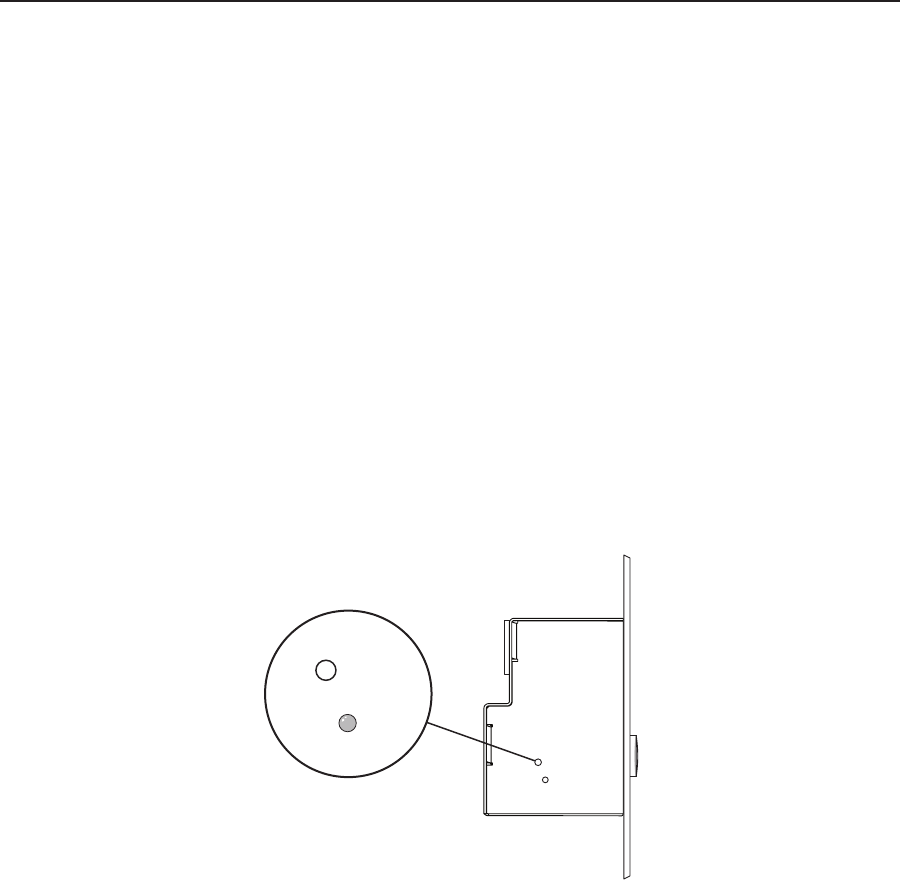
IPI 100 and IPI 200 Series • Initial Conguration
4-2
Initia Conguration
TheIPI100SeriesunitsmustbeconnectedtoaMLC226IPMediaLinkcontroller
withavalidIPaddress.SeetheMLC 226 IP User’s Manual for information about
conguringtheMLCcontroller’sIPaddress.
TheIPI200SeriesunitshaveafactorydefaultIPaddressof192.168.254.254.This
IP address must be changed to an address that will operate on your local network.
There are three ways to change the IP address setting:
• GlobalCongurator
• IPI200Seriesunit’sembeddedWebpages
• AddressResolutionProtocol(ARP)command
Before you Begin
1. ObtainavalidIPaddressforyourIPI200SeriesdevicefromyourA/V
system’snetworkadministrator.
2. Writedowntheunit’sMACaddress(a12‑digitnumber)foundonalabelon
therearpaneloftheunit(ex:00‑05‑A6‑01‑0A‑74).
3. Iftheunit’sIPaddresshasbeenchangedfromthefactorydefault
(192.168.254.254), before setting a new IP address, the default IP address must
be restored byperformingaMode4reset:
RESET
RESET
IPI 200 Series
Left Side
a. Hold down the Reset button on the left side of the unit (see figure above)
untilthePowerLEDblinkstwice(6seconds),thenrelease.
N
The Reset button is recessed. Activate it with an Extron Tweeker or similar tool.
b. Press and release the Reset button again within 1 second.
ThePowerLEDblinksquicklyfourtimes,conrmingtheMode4reset,
which returns the unit to its factory default IP address.


















