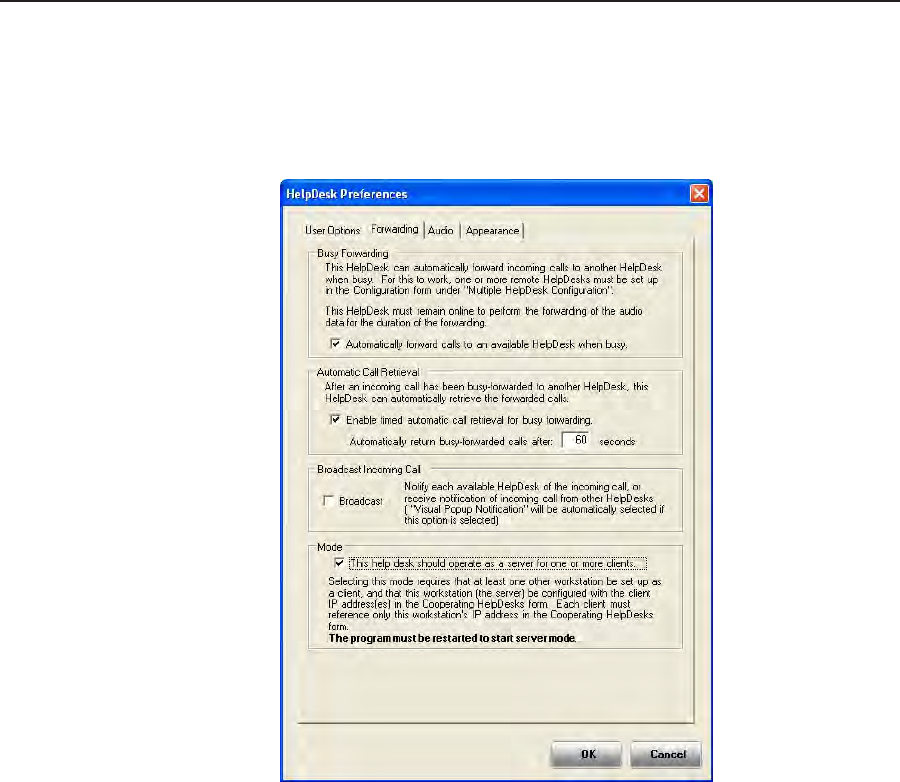
5-15
IPI 100 and IPI 200 Series • HelpDesk Software
5. TheserverPCmustbesettoServerMode:
a. Under the Tools menu, click on Preferences. The Preferences box opens.
b.
Click the Forwarding tab.
c.
Check the Mode box.
d. An OK button appears. Click on the OK button.


















