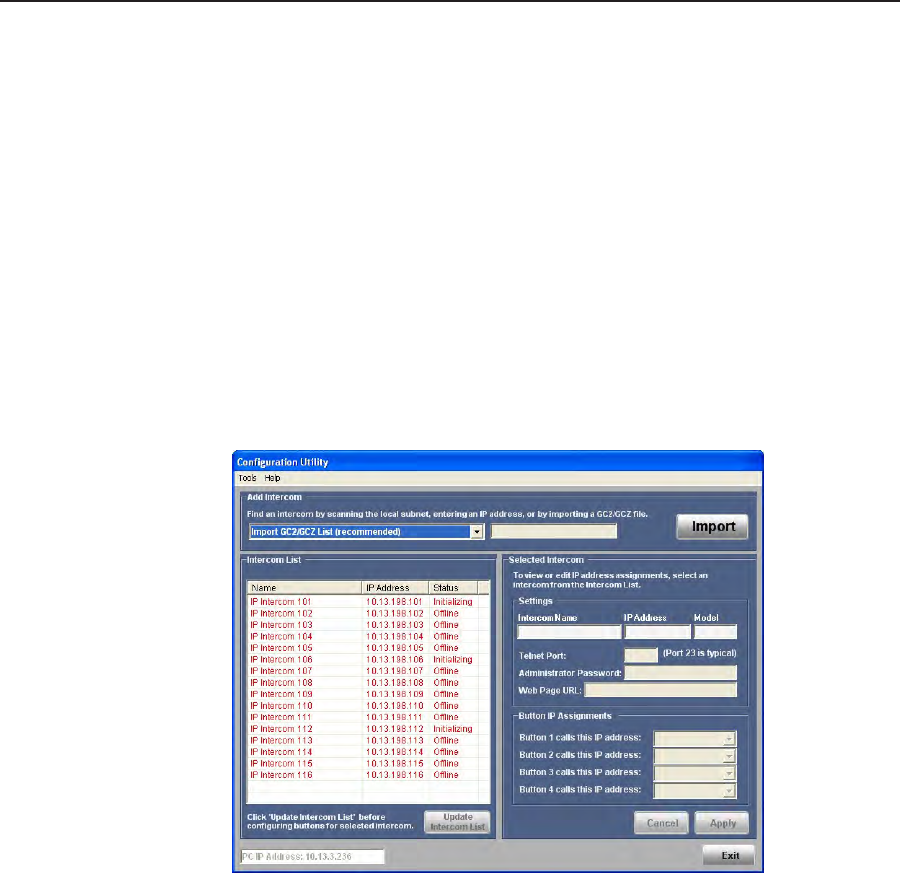
5-5
IPI 100 and IPI 200 Series • HelpDesk Software
Conguring the IP Intercom System
Thissectiontakesyouthroughthestep‑by‑stepproceduresforcarryingoutcertain
basictasks.TheexamplesinthischapterspecicallydescribetheIPI204devices
but apply to all IP Intercom models.
For information about more advanced setup and configuration, consult the
IP Intercom HelpDesk help file. Click the Help option in the Help menu or press F1
from within the HelpDesk program.
Basic Conguration
Using the Conguration Utiity
1. In the Tools menu, select Configuration Utility. The first time the utility is used
afteropeningtheprogramapasswordpop‑upboxappears.Enterapassword
inthepop‑upboxthatopens.Thedefaultpasswordisextron (all lower case
letters).
2.
The Configuration Utility window opens:
3. Create a list of intercom devices. This can be done by
• Importing a .gc2 or .gcz (Global Configurator) file
• Entering IP addresses manually
• Automatically by scanning the local subnet
Usethedrop‑downmenutoselecttheappropriateoption.


















