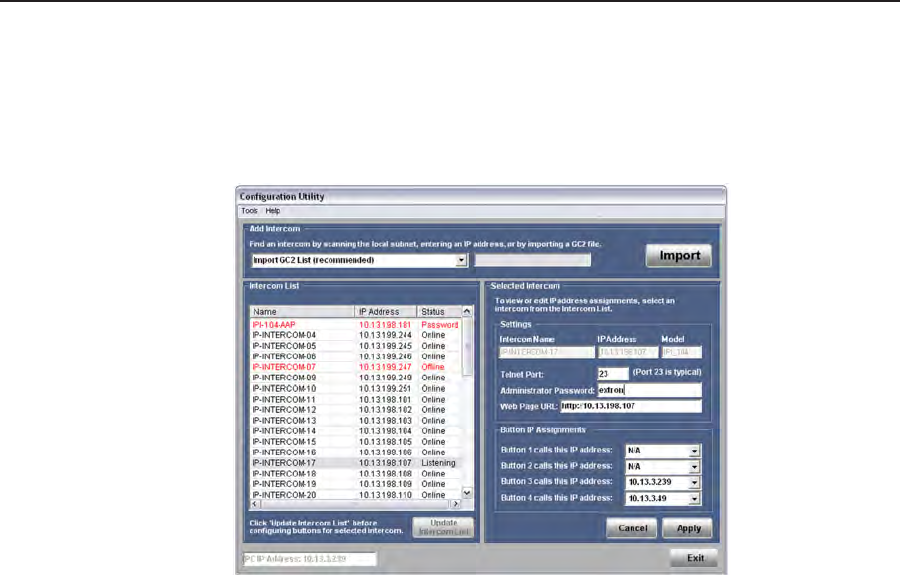
HepDesk Software, cont’d
IPI 100 and IPI 200 Series • HelpDesk Software
5-8
Conguring an IP device with the conguration utiity
1. Open the configuration utility and select one of the IP devices in the Intercom
List.
2.
Whenitishighlighted,itsinformationisdisplayedintheSelectedIntercom
pane:
3. IntheSelectedIntercompane,theunit’sAdministratorPasswordandthe
IP addresses associated with each of the four buttons on the intercom can be
changed.
4.
Click Apply to save the changes.
5. Click exit to close the Configuration Utility.


















