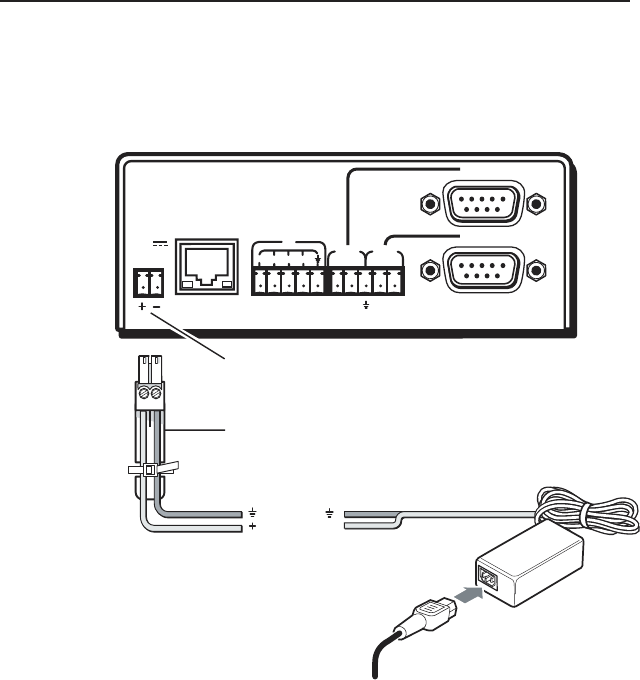
IPL T SF Series Interfaces • Hardware Setup
Hardware Setup, cont’d
2-4
Power Connection
To connect the power supply:
1. Insert the DC power cord captive screw connector into the
power supply receptacle on the rear panel of the interface
box.
COM 1
LAN
POWER
12V
.5A MAX
COM1
TX RX TX RX
I/O
1
234
COM2
COM 2
Power Supply Receptacle
DC Power Cord
Captive Screw Connector
AC Power Cord
Ground
+12 VDC
External
Power Supply
(12 VDC, 1 A )
2. Connect the female end of the AC power cord into the
power supply and the male end into a 110-220 VAC outlet.


















