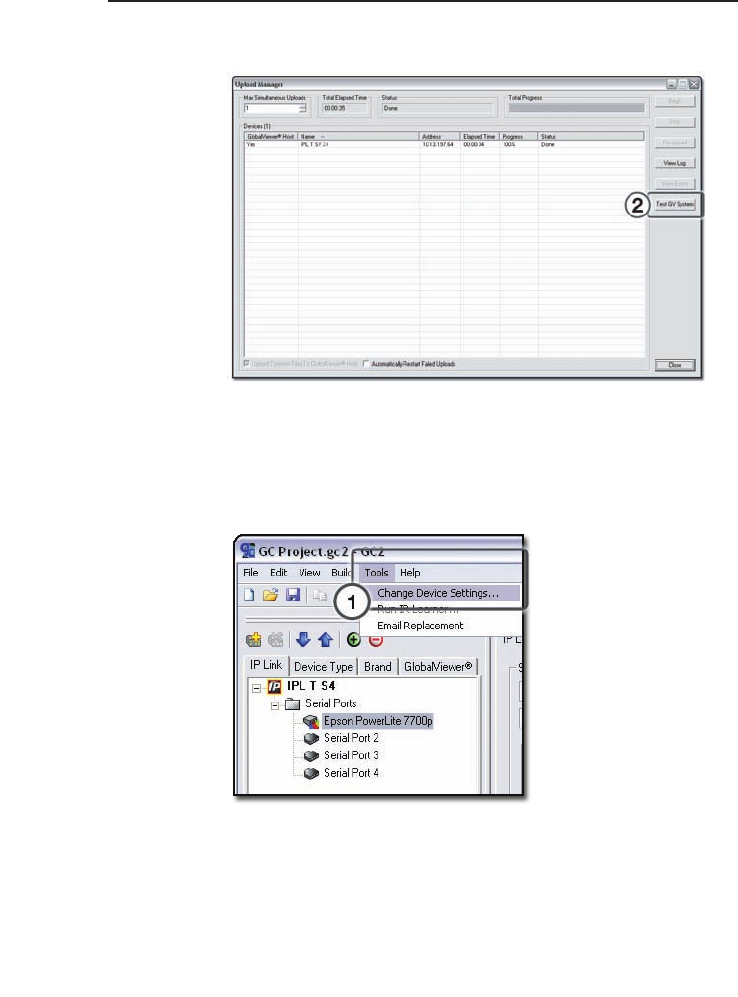
IPL T SF Series Interfaces • Software Setup
3-27
C2. lick the Test GV System button to view the GlobalViewer
host interface.
Step fifteen: change device settings (if desired)
If for any reason you need to change any of the previously
congured settings:
1. Click Tools > Change Device Settings.


















