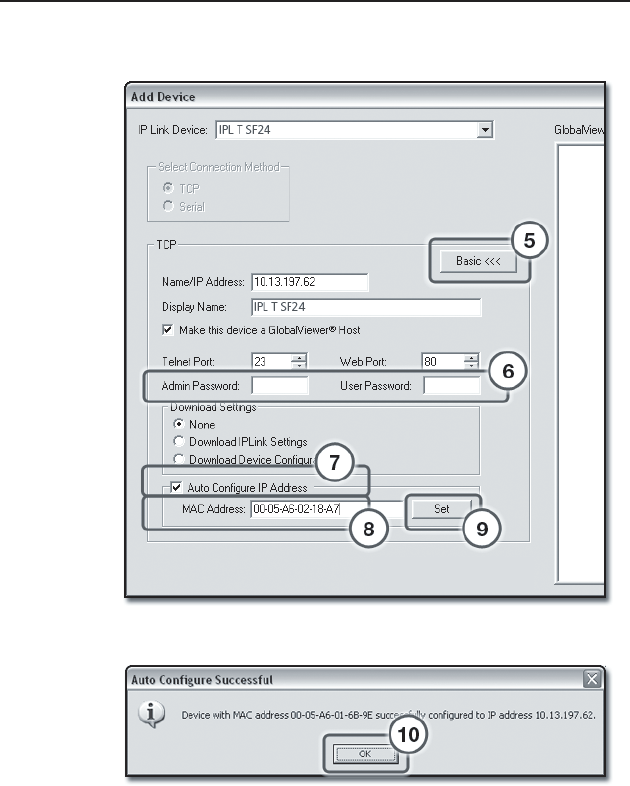
IPL T SF Series Interfaces • Software Setup
3-7
9. Click Set. The Auto Congure Successful dialog box is
displayed.
10. Click OK.
Step four: define the location of the new device
Global Congurator allows you to keep track of the devices on
your A/V network by creating a custom tree of folders in which
you can place and organize your A/V devices.
This GlobalViewer Tree can be up to eight levels deep and have
multiple folders in each level.
To move your newly added device to a Location folder, with the
Add Device dialog box still open
1. Click the New Location folder icon in the GlobalViewer
Tree window.


















