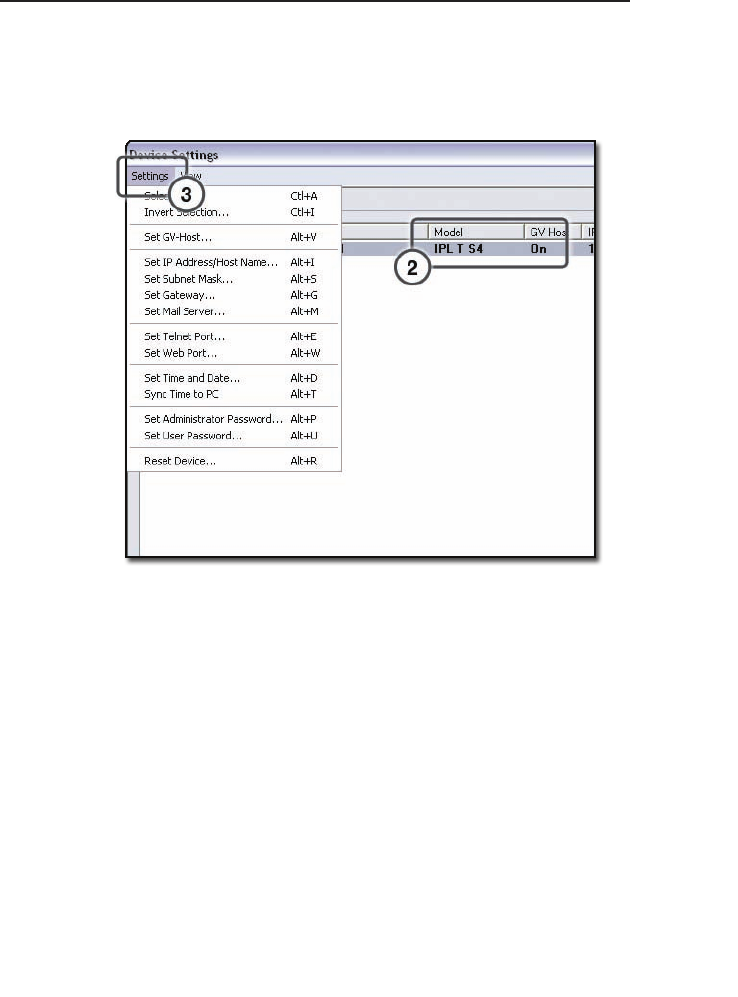
IPL T SF Series Interfaces • Software Setup
Software Setup, cont’d
3-28
2. Select a device.
3. Click Settings to open the Settings drop-down listing.
3. Select and change the desired setting(s), for example:
Set Mail Server..., Set Gateway..., Set Subnet Mask..., etc.
N
Use Set Mail Server... in the drop-down listing to
identify the local mail server's IP address, domain, and
passwords.
Launching the GlobalViewer Interface
GlobalViewer is a graphical user interface that is generated by
Global Congurator (GC). When a GC le is built and uploaded
to a GlobalViewer host device, you can launch the GlobalViewer
interface by opening an Internet browser and entering the host
device’s IP address in the browser's Address eld.
Once the GlobalViewer interface is launched, you can monitor
and control all of the devices on your A/V network from the
GlobalViewer host device.


















