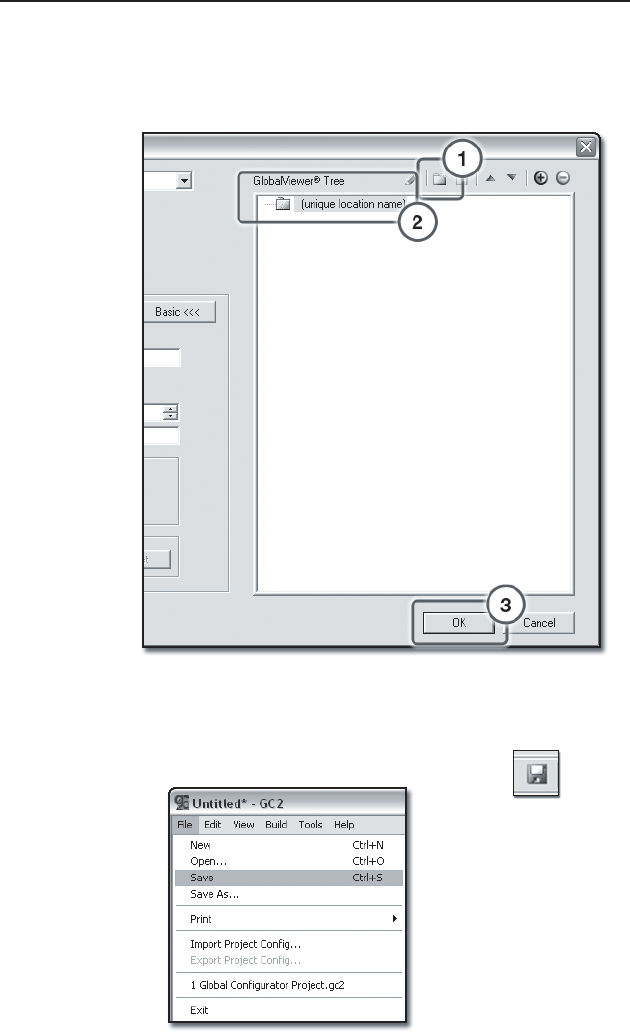
IPL T SF Series Interfaces • Software Setup
Software Setup, cont’d
3-8
2. Enter a unique location name for the new folder and keep
the new Location folder selected.
3
. Click OK. The new device is added to the selected
Location folder and the Add Device dialog box closes.
Step five: save the new Global Configurator file
To save the new GC project le
1. Click File > Save or click the Save icon.


















