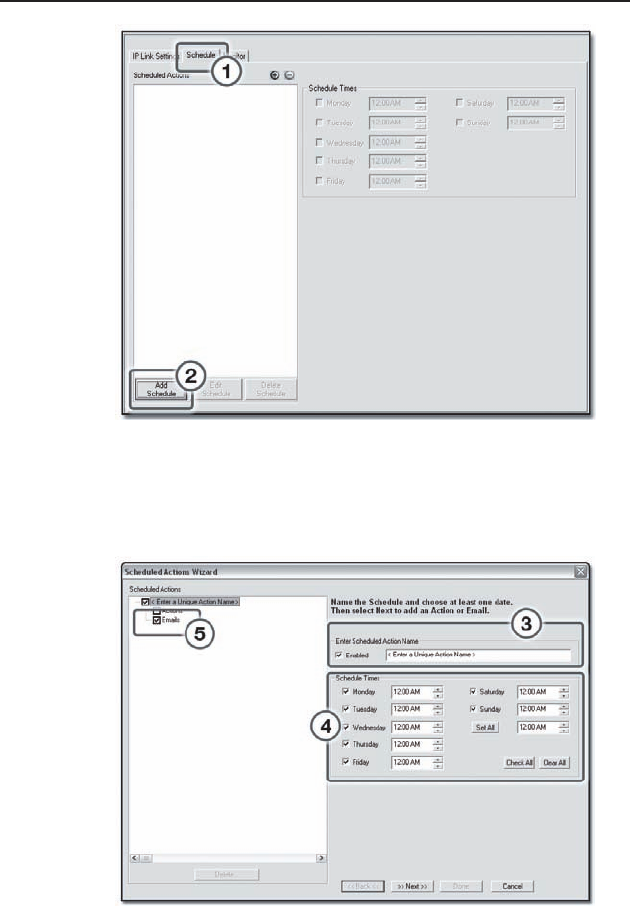
IPL T SF Series Interfaces • Software Setup
Software Setup, cont’d
3-20
The Scheduled Actions Wizard dialog box opens.
3. Enter a unique scheduled action name.
4. Select the schedule times.
5. Click Emails.
The Add an Email window opens in the right pane.
6. Select an e-mail message.
7. Select a recipient (contact).


















