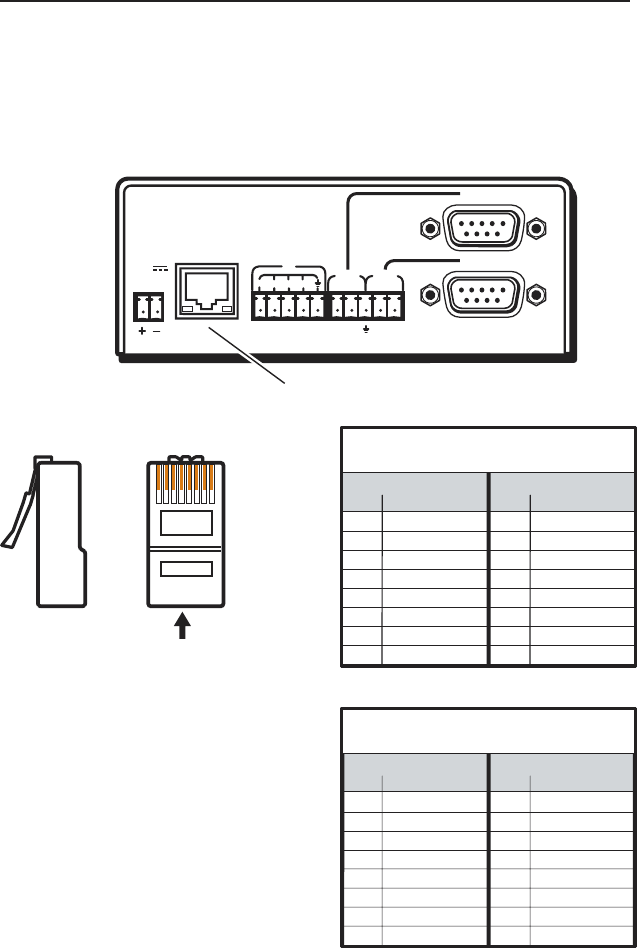
IPL T SF Series Interfaces • Hardware Setup
2-5
Local Area Network (LAN) Connection
Connect a patch (straight-through) Ethernet cable to the LAN
receptacle on the rear panel if you are connecting the interface
to a switch, hub, or router on your A/V network.
Connect a crossover Ethernet cable to the LAN receptacle on the
rear panel if you are connecting the interface directly to a PC.
COM 1
LAN
POWER
12V
.5A MAX
COM1
TX RX TX RX
I/O
1
234
COM2
COM 2
Local Area Network (LAN) Receptacle
12345678
RJ-45 Connector
Insert
Twisted
Pair Wires
Pins:
Side View
Straight-through Cable
(for connection to a switch, hub, or router)
End 1 End 2
Pin Wire Color Pin Wire Color
1 white-orange 1 white-orange
2 orange 2 orange
3 white-green 3 white-green
4 blue 4 blue
5 white-blue 5 white-blue
6 green 6 green
7 white-brown 7 white-brown
8 brown 8 brown
Crossover Cable
(for direct connection to a PC)
End 1 End 2
Pin Wire Color Pin Wire Color
1 white-orange 1 white-green
2 orange 2 green
3 white-green 3 white-orange
4 blue 4 blue
5 white-blue 5 white-blue
6 green 6 orange
7 white-brown 7 white-brown
8 brown 8 brown


















