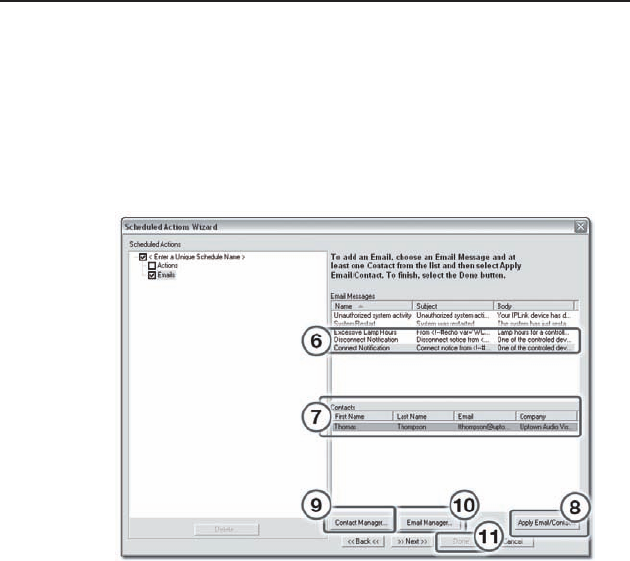
IPL T SF Series Interfaces • Software Setup
3-21
8. Click Apply Email/Contacts.
The new e-mail and recipient are now displayed in the left pane.
9. Use the Contact Manager button to create new contacts (if
desired).
10. Use the Email Manager button to create new custom
e-mails (if desired).
11. Click Done.
Step twelve: set monitored conditions
The Monitor tab is used to respond with an action or e-mail to
a specied condition or event.
Actions vary by selected device, and include options such as
Enable/Disable PINs, Lockout Front Panel, and Time Delay.
Custom e-mails can be created and sent to specied e-mail
addresses following specied conditions or events.


















