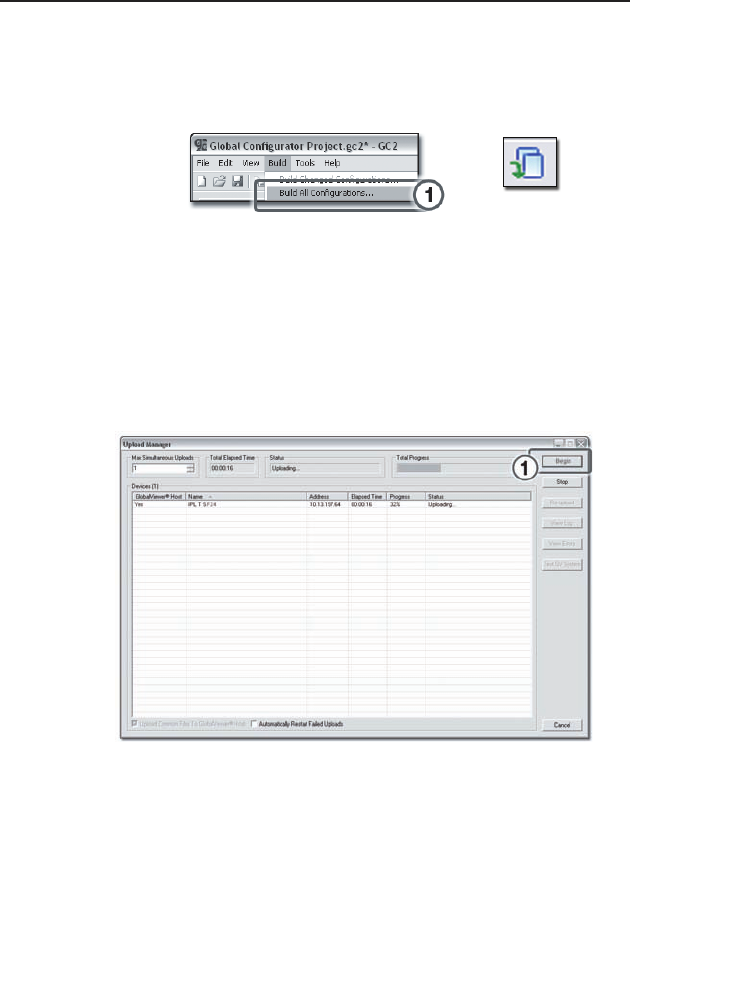
IPL T SF Series Interfaces • Software Setup
Software Setup, cont’d
3-26
To initiate a "Build (all)" process
1. Click Build > Build All Configurations...
or
click the Build
All Configurations icon.
A Please Wait. Building Conguration(s)... dialog box opens and
displays a progress bar while the GC le is being built.
Step fourteen: Upload the Global Configurator file
When the build process completes, the Upload dialog box
opens.
1
. Click the Begin button.
When the upload process completes, the Progress and Status
elds are updated to indicate completion.


















