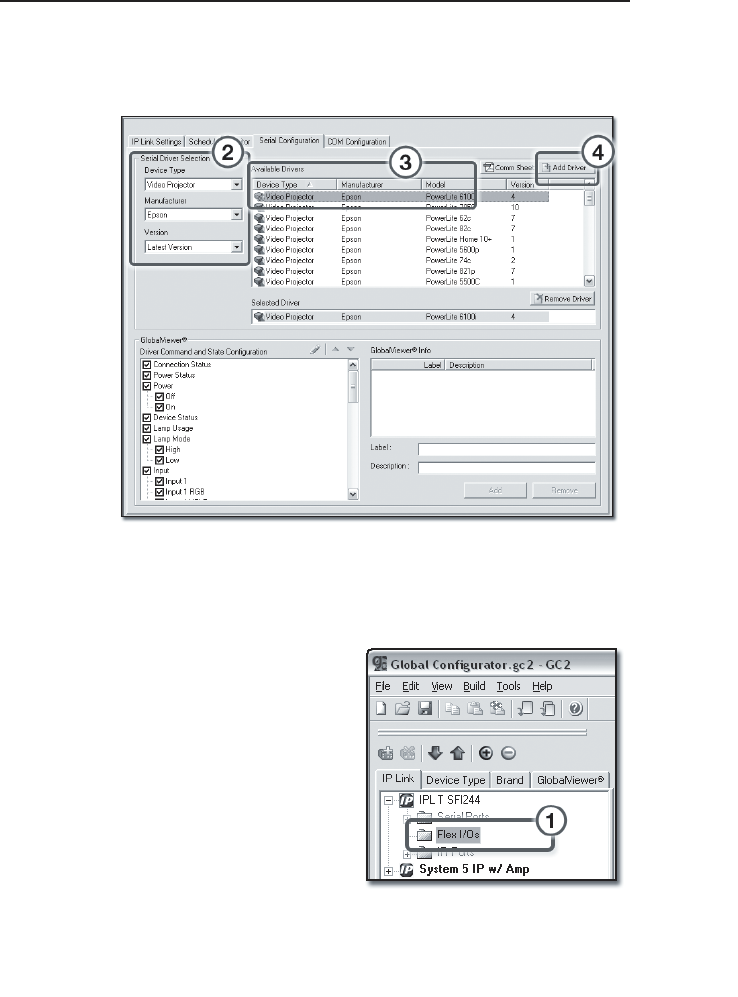
IPL T SF Series Interfaces • Software Setup
Software Setup, cont’d
3-12
2. Select a Device Type, Manufacturer, and Version lter.
3. Select an available driver.
4. Click Add Driver.
Step nine: set the input/output configuration
The Input/Output Configuration tab is used for the Flex I/O
ports which can be congured for
• Digital In
• Digital Out
• Analog In
To congure a Flex I/O port
1. Select a Flex I/O folder
in the IP Link Tree
window.
2. Select a Flex I/O Port in
the Input/Output
Conguration window.
3. Select the desired Flex I/O mode. The Flex I/O port
conguration options vary depending on which Flex I/O
mode is chosen.
If the Flex I/O mode is Digital Input:
4 Enter a unique description.


















