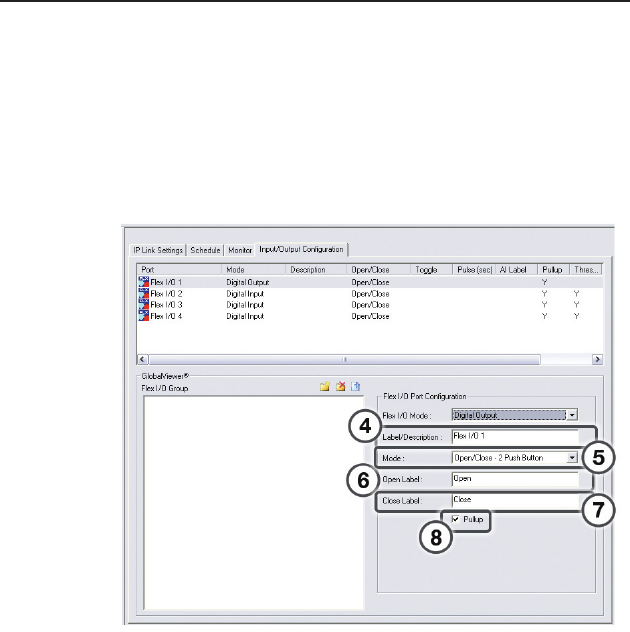
IPL T SF Series Interfaces • Software Setup
Software Setup, cont’d
3-14
If the Flex I/O mode is Digital Output and the
mode is Open/Close - 2 Push Button
4. Enter a unique description.
5. Select Open/Close - 2 Push Button.
6. Enter a unique open label.
7. Enter a unique close label.
8. Click the Pullup checkbox if desired.
If the Flex I/O mode is Digital Output and the
mode is Toggle - 1 Push Button
4. Enter a unique description.
5. Select Toggle - 1 Push Button.
6. Enter a unique toggle label.
7. Click the Pullup checkbox if desired.


















