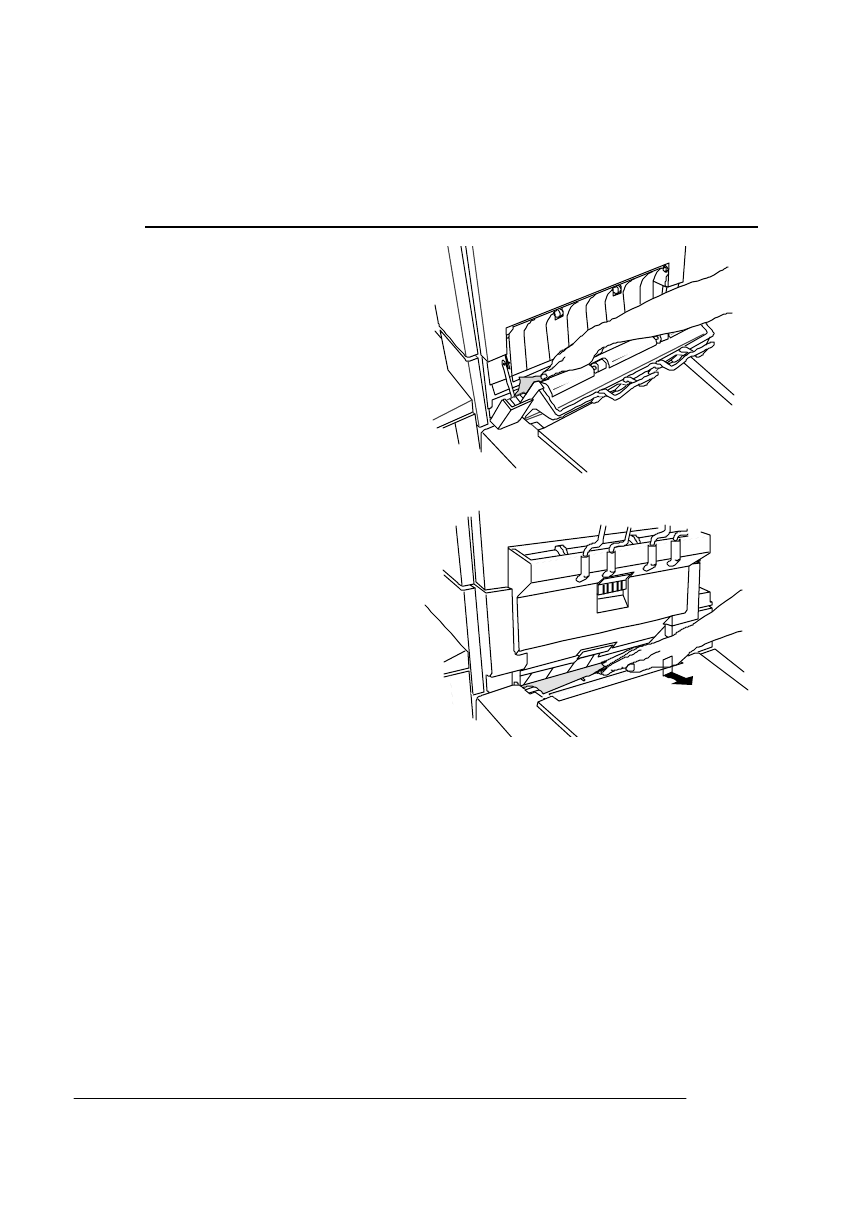
Clearing Paper
Jams
QMS 4525 Print System User's Guide6-6
$&+781*'DGLH0HWDOOWHLOHVHKUKHL¹VLQGPÖVVHQ6LHVHKUYRUVLFKWLJVHLQ
ZHQQ6LHQDFKHLQHPHYHQ WXHOOHQ3D
S
LHUVWDXGDV3D
S
LHUDXVGHP'X
S
OH[H U
HQWIHUQ HQZROOHQ
2 Remove any jammed
paper and close the
duplex unit cover.
3 Check for any jammed
paper in the return path
of the duplex unit by
pressing the lever below
the duplex unit cover
down.
Remove any jammed
paper.


















