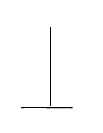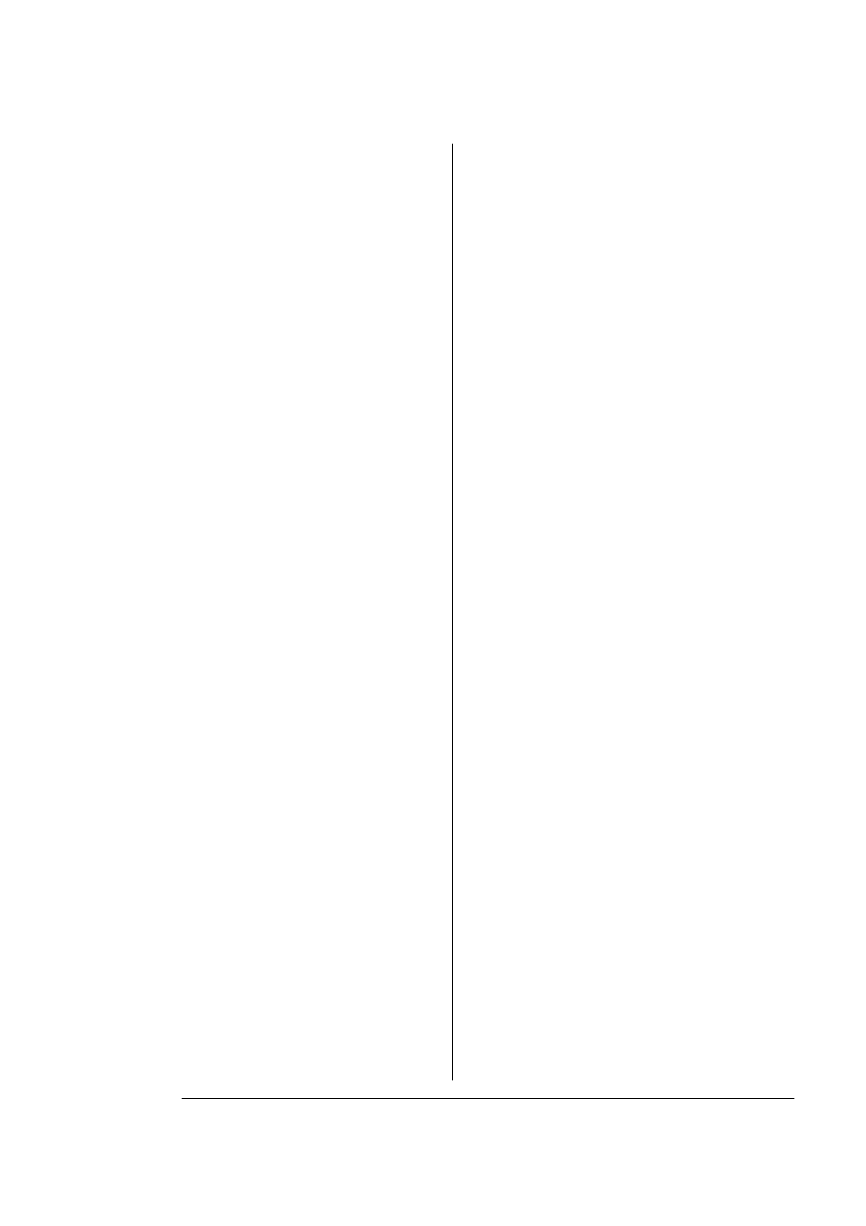
I-27Index
Printing files
Collating output 5-16
Printing, QMS DOC commands 5-2
Problem checklist
Print quality 6-27
Protocol 6-25
Changing 2-20
PS Executive 2-20
PS Executive Series Utilities 1-6, 2-20
Q
Q-FAX A-2
QMS Crown Technical Reference 1-5
QMS Document Option Commands
2-20, 5-2
Selecting collation 5-17
Selecting duplex printing 5-14
Selecting emulations 5-11
Selecting input bin 5-5
Selecting multiple copies 5-15
Selecting page orientation 5-19
Selecting paper size 5-6
QMS National Service A-4
qpr command (UNIX) 5-12, 5-14, 5-16
Quality problems 6-27
R
RAM
Reallocation 2-20
Recycled paper 3-7
Refilling toner B-5
Remote console 2-11, 2-19
Remote Console User’s Guide 1-5
Right key 2-16
S
Safety, laser B-2
Screen dumps 2-20
SCSI hard disks 2-10
SEPARATE command 5-29
Service
QMS, World-wide A-6
United States A-5
Service, QMS A-4
SHEET_SIZE command 5-7
SIDES command 5-14
Simultaneous Interface Operation
2-27
SIO 2-27
Software 5-26
Sorter
Inaccurate bin level readings 6-26
Sorter capacity B-3
Sorters 2-11
Special pages 5-27
Specifications B-2
Spills, toner 4-11
Spool G-16
Spooling 5-3
Memory 5-26
Overflow 2-30
Print job 5-3
SIO
Simultaneous Interface Operation 2-27
Stacker/Stapler
Emptying output bins 4-16
Offset stacking 5-23
Paper size switch 4-12
Staples, refilling 4-13
Using the stapler 4-13
Stacker/stapler 2-11, B-4
Standard output bin capacity 3-6
Stapler 4-13
Stapler/stacker
Stacker/Stapler 5-23
Start-up page does not print 6-25
Status messages
Canceling Job 6-14
Control panel 6-12
Error messages 6-14, 6-22
Idle 6-17
Idle Input Printing 6-17