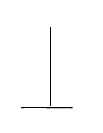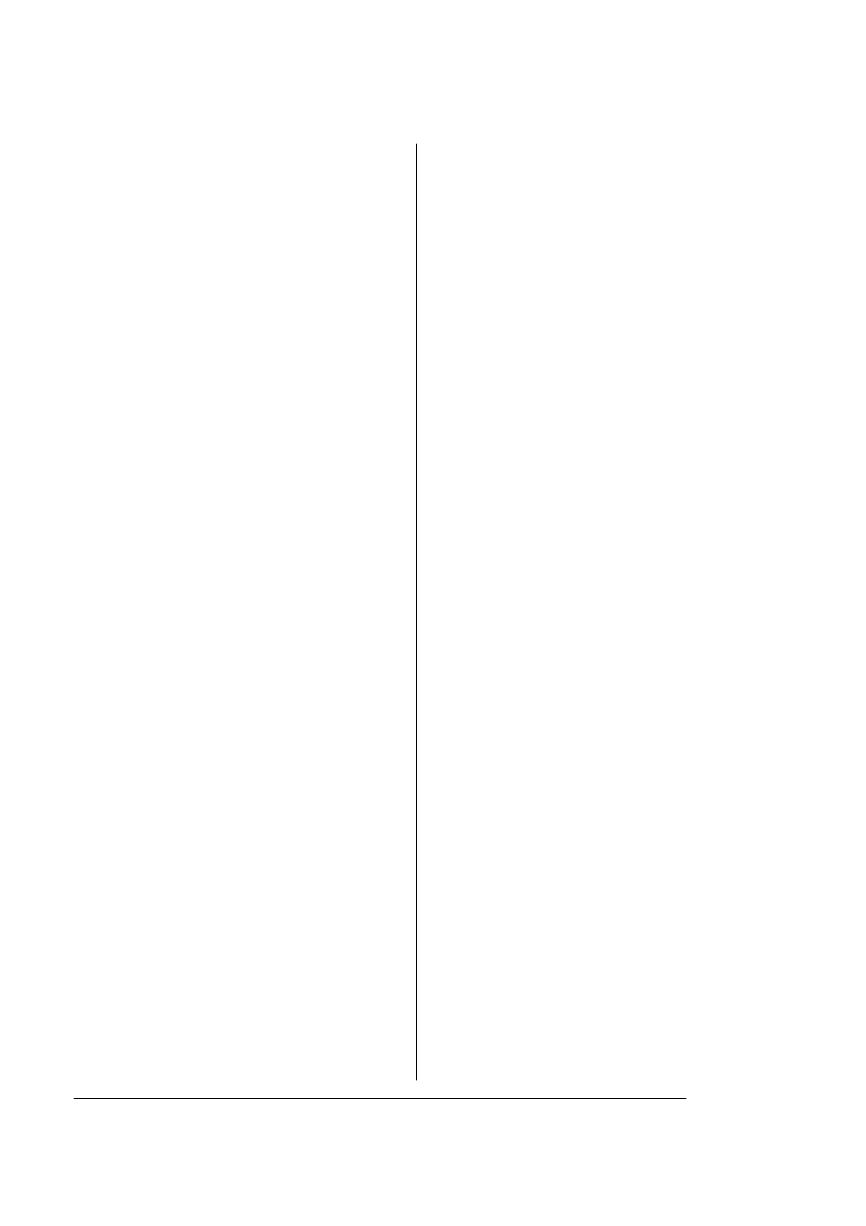
I-24 QMS 4525 Print System User'’s Guide
Internet A-3
ITC fonts 2-3
J
Jams
Media jams 6-2
Job spooling 5-3
JOB_COUNT command 5-16
K
Keypad
Control panel 6-12
Keypad locked (status message) 6-18
L
Labels 3-6
LAN G-9
LAN Manager-based LANs 1-6
Landscape orientation 5-18
Language
Control panel 2-12
Language selecting
CCITT 5-11
ESP 5-10, 5-11
HP PCL 5 5-10
HP-GL 5-11
imPRESS 5-10
Lineprinter 5-11
LN03 5-11
PostScript 5-10
Laser safety B-2
Left key 2-15
Level 1
Capabilities 2-3
Emulation 2-3
PostScript 2-3
Level 2
Capabilities 2-3
Emulation 2-3
PostScript 2-3
Line key 2-14
Lineprinter emulation DOC
commands 2-23
Linotype fonts 2-3
LN03 Plus emulation DOC commands
2-23
Load xxx Tray yyy Paper (status msg)
6-18
Local area network G-9
Local console 2-11, 2-19
LocalTalk G-2, G-10
Lower Tray
Down (status message) 6-18, 6-19
M
Macintosh
Troubleshooting 6-24
Manual
Document Option Commands 1-5
HP PCL 5 Emulation 1-6
imPRESS Programming 1-6
Network Notes 1-6
Optional emulations 1-6
Optional interfaces 1-6
Overview 1-2
PS Executive Series Utilities 1-6
QMS Crown Technical Reference 1-5
Remote Console User’s Guide 1-5
System Administrator’s Guide 1-5
Manual feed 3-2, 3-6, 5-7
Adhesive labels 3-6
Clear adhesive 3-6
Drafting film 3-7
Drafting paper 3-7
Durable form 3-6
Materials to avoid 3-7
Media 3-6
Offset plates 3-6
Paper 3-2, 5-7
Plain color/embossed paper 3-6
Preprinted paper 3-7
Special materials 3-7