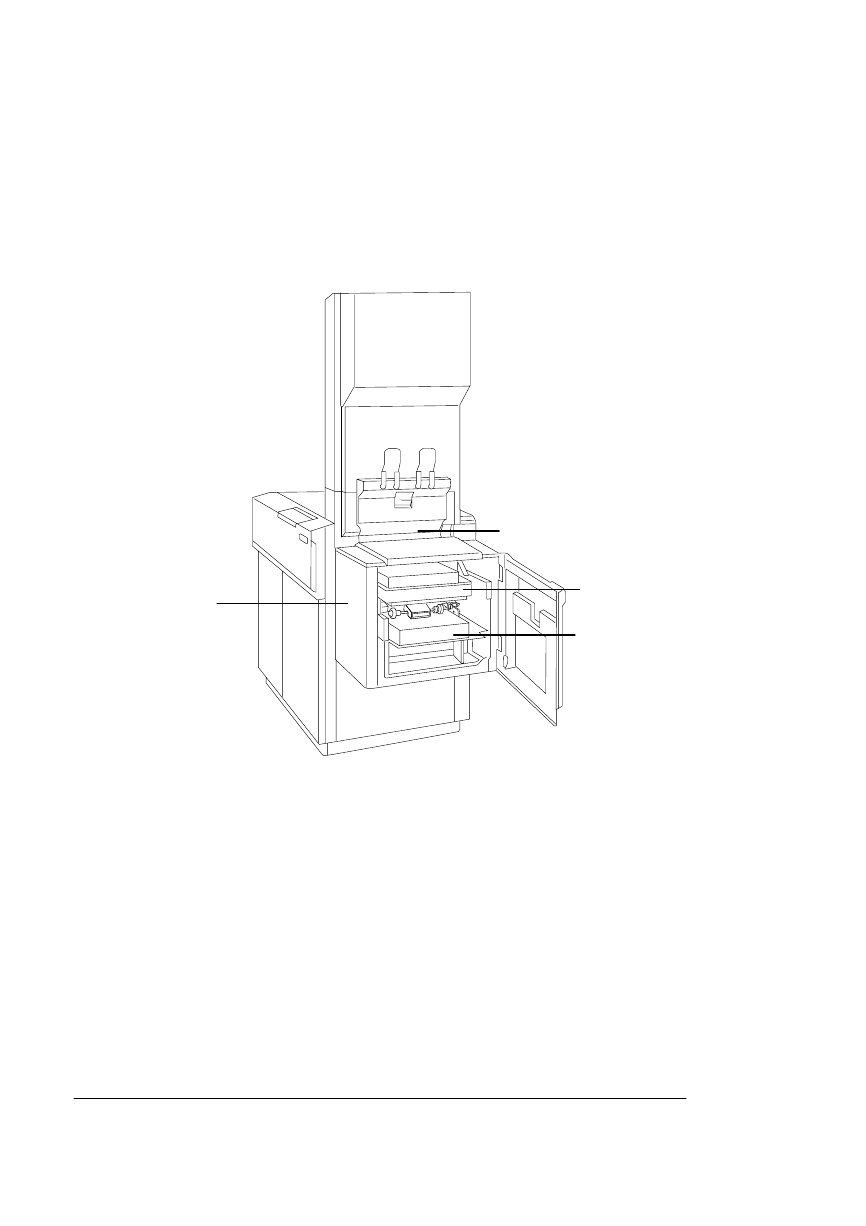
Feeding Paper
QMS 4525 Print System User's Guide5-4
Selecting an Input Bin
Your printer has two input bins for automatic feed, and one manual
feed slot.
The illustration below shows the locations of the input bins and the
manual feed slot.
You must specify the paper that you want to use for your print jobs.
There are two categories of paper selection:
Default paper
The default paper type or size is specified when the System
Administrator selects the default input bin from the Operator Con-
trol menu. The default paper is always used whenever a paper
size is not specified by an application, network print command, or
QMS Document Option Command.
Paper
Compartment
Upper Input Bin
Lower Input Bin
Manual Feed Slot


















