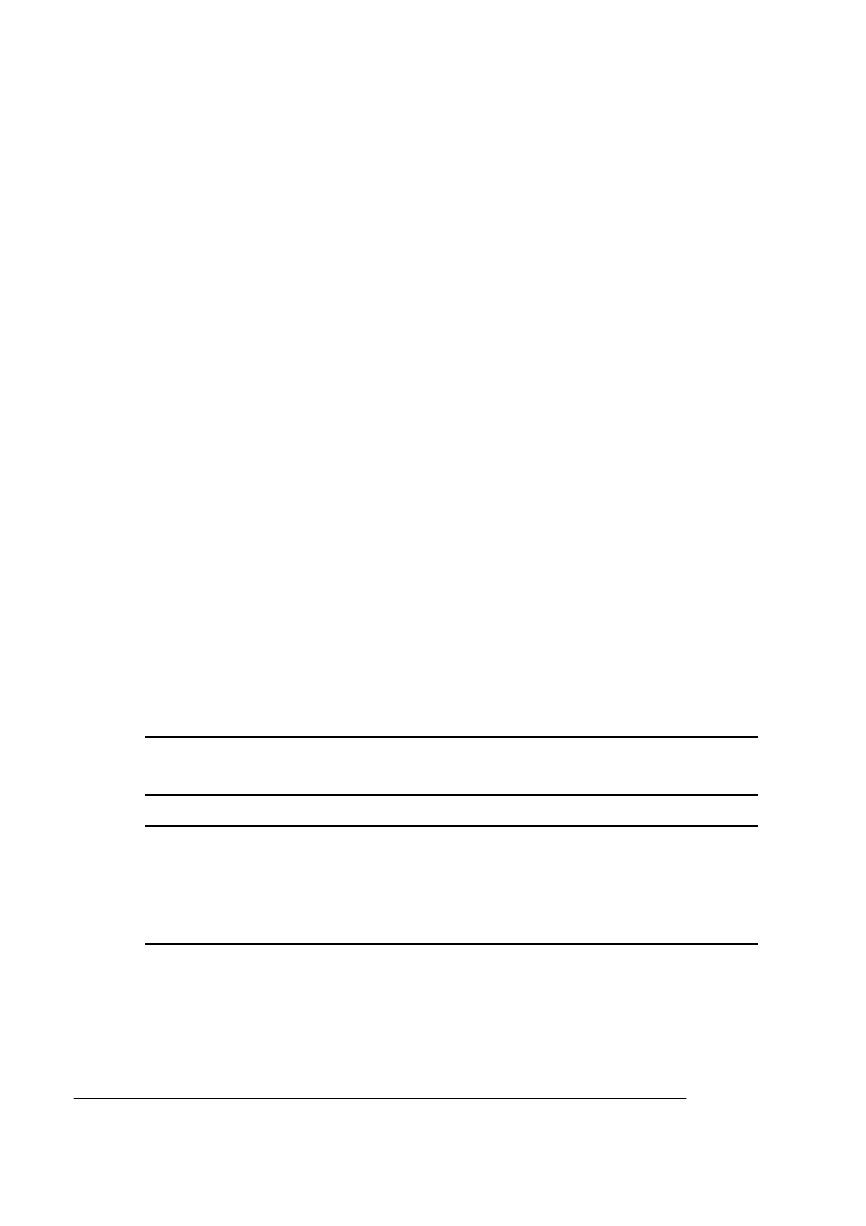
About This Manual
QMS 4525 Print System User’'s Guide1-4
Typographic Conventions
The following typographic conventions are used throughout this man-
ual:
1RWH1RWHV FRQWDLQWL
S
V H[WUDLQI RUPDWLR QRULP
S
RUWDQWLQIRUPDWLRQWKDW
GHVHUYH VHP
S
KDVLVRUU HLWHUDWLRQ
2 &D XWLRQ&DXWLRQV
S
UHVHQWLQI RUPDWLRQWKDW\RXQHHGWRNQRZWRDYRLG
HTX L
S
PHQWGDPDJHRUH[WU HP HDQQR\D Q FH
0 :$51,1*:DUQLQ JVLQ G LFDWH WKH
S
RVV LELOLW\RI
S
HUV RQDOLQ MXU\LIDV
S
HFLILF
S
URFHGXUHLVQRW
S
HUIRUPHGH[DFWO\DVGHVFULEHGLQWKHPDQXDO
$&+781*% LWWHKDOW HQ6LHVLFKH[DNWDQ GLH LP+DQ GEXFK E HVFKULHEHQH
9RUJHK HQVZ HLVHGDVRQVW 9HUOHW]XQJVJHIDKUEHVWHKHQ NÐ QQWH
Mixed-Case
Courier
Text you type, and messages and information
displayed on the console.
UPPERCASE or
Mixed-Case
Courier
Information displayed in the printer message
window.
Mixed-Case
Italic
Courier
Variable text you type. Replace the italicized
word(s) with information specific to your printer or
computer.
bold
PostScript operators and CCITT, DOS, DOC,
VMS and UNIX commands.
lowercase italic
Variable information in text and command
variables.
UPPERCASE File and utility names.
↵
Press the Enter key (PC) or Return key
(Macintosh).


















