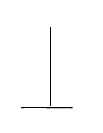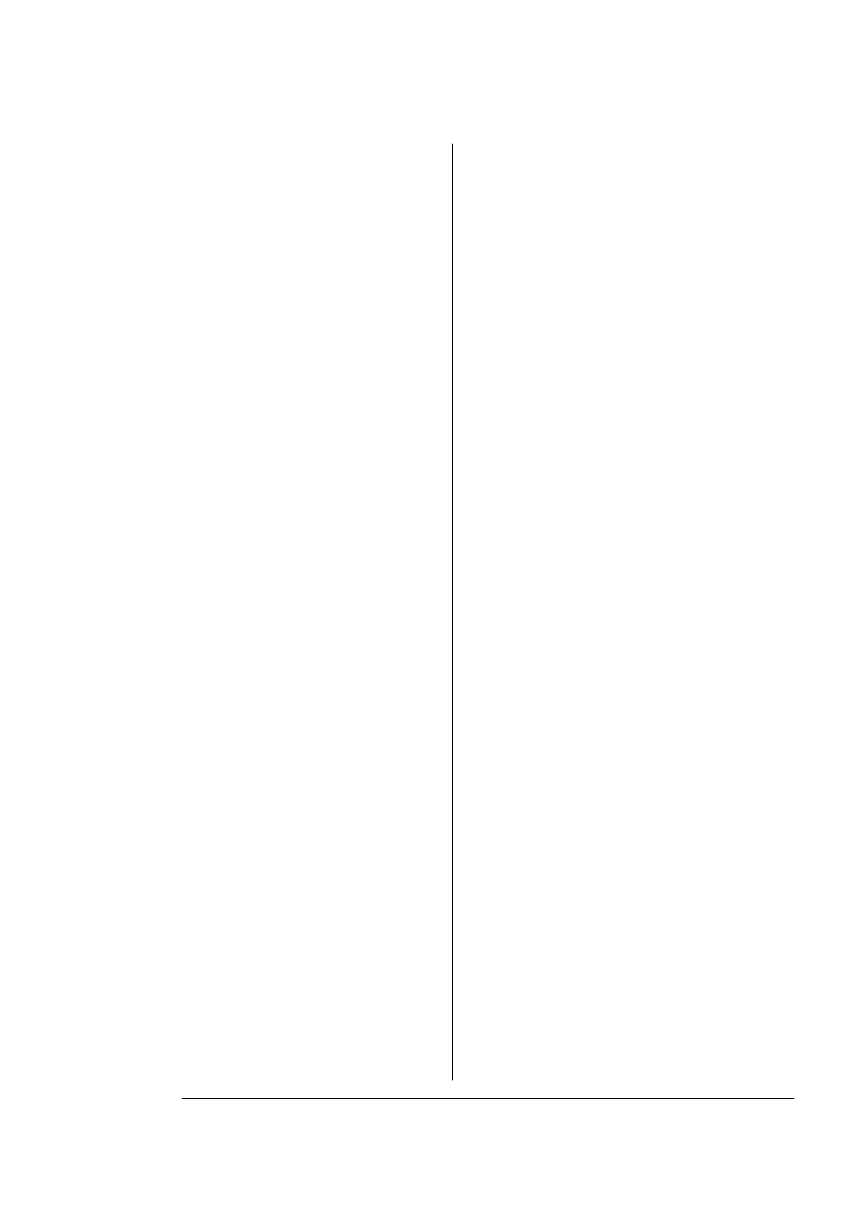
I-29Index
Refilling 4-9
Spills 4-11
Trailer page 5-27
DOC command 5-29
Transparencies 5-24
Troubleshooting
Images, partial 6-27
Macintosh 6-24
Media jams, preventing 6-2
No start-up page 6-25
PC 6-24
Print quality problems 6-27
Status messages 6-12
Tumble duplex printing 5-12
Typefaces 2-3, 5-27
Family 2-3
Resident 2-3
Rotation 2-3
Scaling 2-3
U
UNIX 1-6, 5-12, 5-14, 5-16
qpr command 5-12, 5-14, 5-16
Upper Tray
Down (status message) 6-22
V
Vellum 3-7
VMS/DECnet 1-6
Printing header/trailer pages 5-29
Selecting collation 5-16
Selecting duplex printing 5-14
Selecting emulation 5-11
Selecting input bin 5-6
Selecting multiple copies 5-15
Selecting page orientation 5-19
Selecting paper size 5-7
W
Waiting for Input/End Job? (status
msg) 6-22
Warming up
Time 6-25
Warming Up (status message) 6-22
Warm-up time B-2
X
x Active Jobs (status message) 6-14