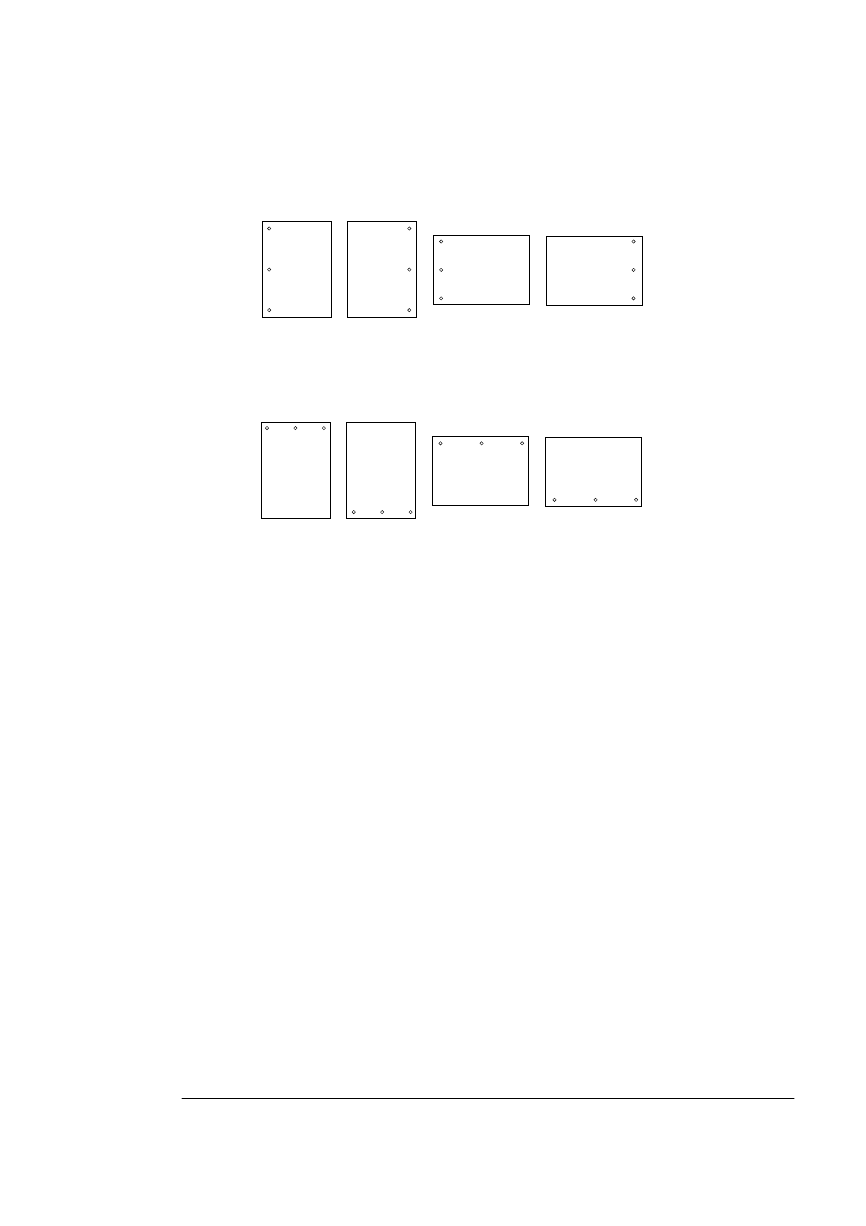
Duplex Printing
5-13Printing Your Files
The illustration below shows the difference between these two types.
To use tumble duplex, duplex must also be selected.
Selecting the Default Duplexing
The system administrator chooses the default settings (On or Off) for
the duplex and tumble duplex options from the control panel or from a
console. It is recommended that both duplex options be set to Off and
that duplexing or tumble duplexing be selected by the application, the
QMS DOC
duplex
command, or by a network print command. (See
the system administrator's guide for additional information.)
Landscape
Portrait
Landscape
Portrait
DUPLEX
TUMBLE DUPLEX
Side 1
Side 2
Side 1
Side 2
Side 1
Side 2
Side 1 Side 2


















