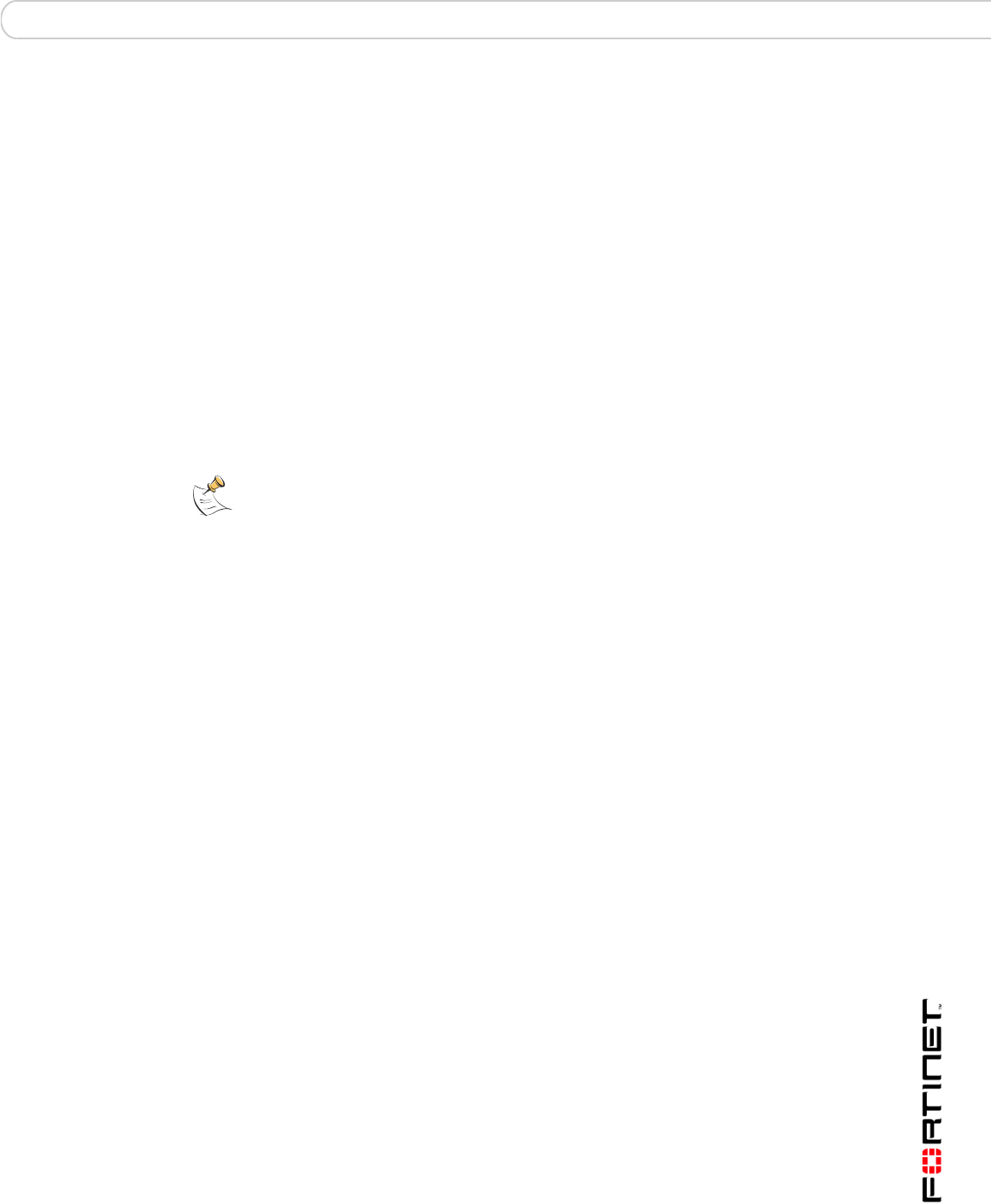
Configuration and operating procedures Example network settings
FortiBridge Version 3.0 Administration Guide
09-30000-0163-20061109 35
Configuration and operating
procedures
This chapter describes how to configure a FortiBridge unit to provide fail open
protection for a FortiGate unit operating in transparent mode. This chapter also
describes some commonly required FortiBridge operating procedures such as
recovering from a fail open event, manually switching between FortiBridge
operating modes and backing up and restoring the FortiBridge configuration.
The procedures in this chapter assume that you have connected the FortiBridge
unit to your network and completed its basic configuration as described in “Setting
up FortiBridge units” on page 19.
This chapter describes:
• Example network settings
• Configuring FortiBridge probes
• Configuring FortiBridge alerts
• Recovering from a FortiGate failure
• Manually switching between FortiBridge operating modes
• Backing up and restoring the FortiBridge configuration
Example network settings
The descriptions and procedures in this chapter assume that the FortiGate unit is
installed between an internal network and the router that connects the internal
network to the Internet as show in Figure 13. The FortiGate unit can provide the
following security services for all traffic passing between the internal network and
the internet:
• Internal -> External firewall policies for HTTP, FTP, POP3, SMTP, and IMAP
connections from Internal network to the Internet.
• Virus scanning of HTTP, FTP, POP3, SMTP, and IMAP traffic,
• Web filtering of HTTP traffic,
• Spam filtering of POP3, SMTP, and IMAP traffic.
Note: The information in this chapter can be applied to any standalone FortiGate
transparent mode network configuration. These procedures can also be applied to a
FortiBridge unit providing fail open protection for a FortiGate HA cluster operating in
transparent mode.


















