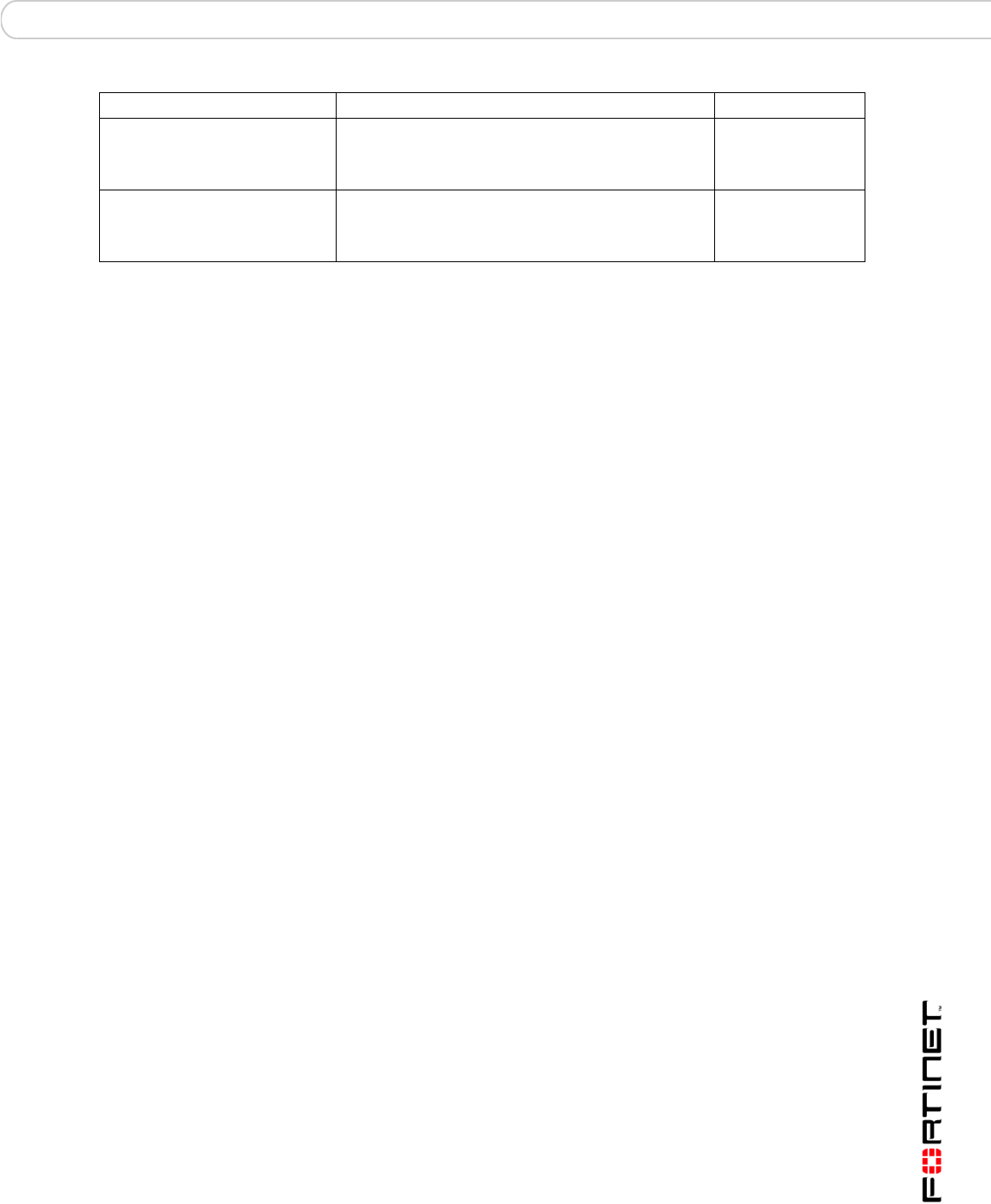
config CLI commands system global
FortiBridge Version 3.0 Administration Guide
09-30000-0163-20061109 67
Example
This example shows how to set the FortiBridge system timezone, add the IP address of an NTP
server, and enable synchronization with the NTP server. The IP address of the NTP server is
192.168.20.1.
config system global
set timezone 16
set ntpserver 192.168.20.1
set ntpsync enable
end
This example shows how to display the settings for the system global command.
get system global
This example shows how to display the configuration for the system global command.
show system global
syncinterval
<minutes_integer>
Enter how often, in minutes, the FortiGate unit should
synchronize its time with the Network Time Protocol
(NTP) server. The syncinterval number can be 1
to 1440; 0 disables time synchronization.
60
timezone
<timezone_integer>
The number corresponding to your time zone. Press ?
to list time zones and their numbers. Choose the time
zone for the FortiBridge unit from the list and enter the
correct number.
00
Keywords and variables Description Default


















