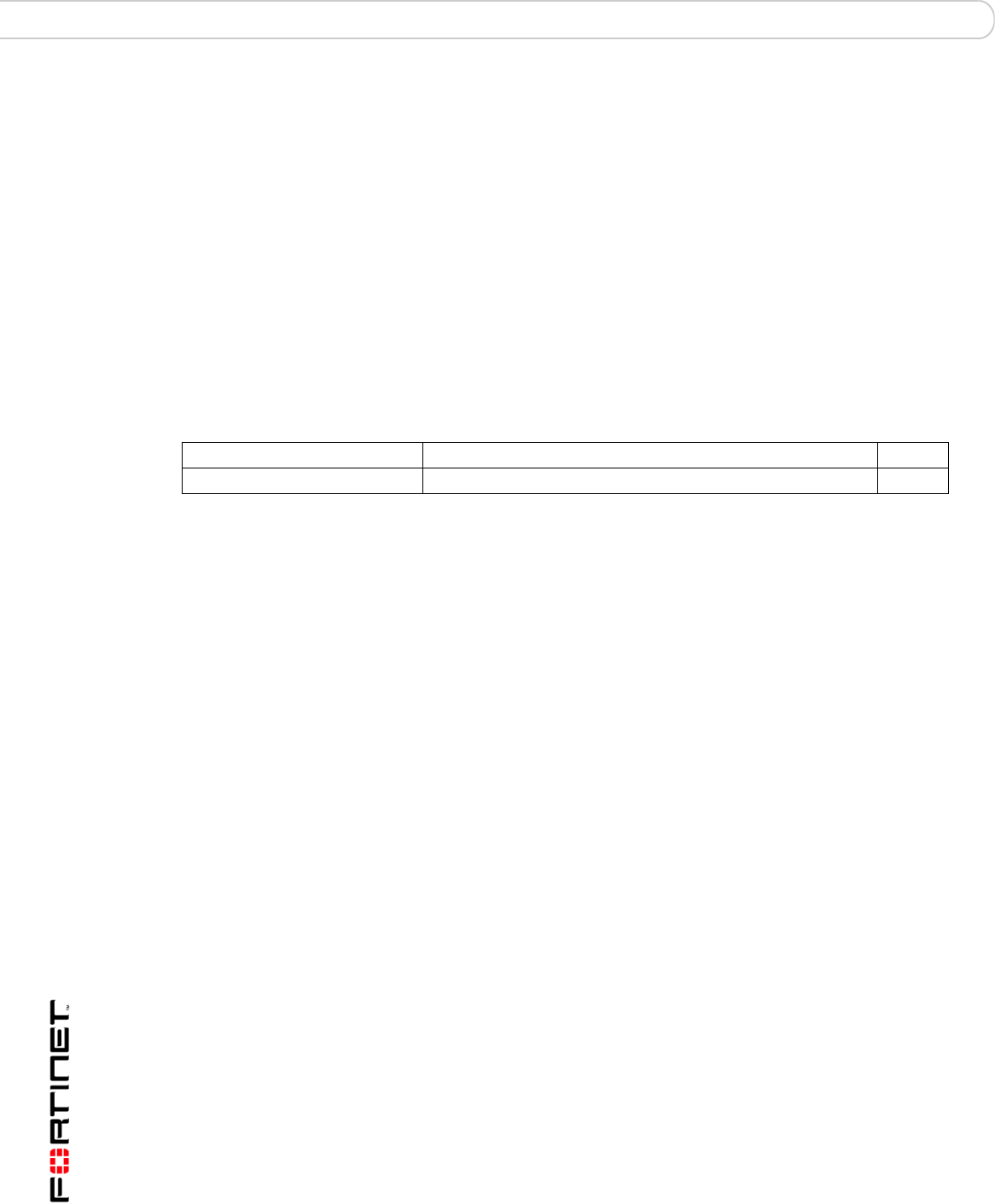
FortiBridge Version 3.0 Administration Guide
72 09-30000-0163-20061109
system snmp community config CLI commands
Command syntax pattern
config hosts
edit <id_integer>
set <keyword> <variable>
end
config hosts
edit <id_integer>
unset <keyword>
end
config hosts
delete <id_integer>
end
get system snmp community [<id_integer>]
show system snmp community [<id_integer>]
Example
This example shows how to add a new SNMP community named SNMP_Com1. The default
configuration can be used in most cases with only a few modifications. In the example below the
community is added, given a name, and then because this community is for an SNMP manager that is
SNMP v1 compatible, v2c functionality is disabled. After the community is configured the SNMP
manager is added. The SNMP manager IP address is 192.168.20.34.
config system snmp community
edit 1
set name SNMP_Com1
set trap_v2c_status disable
config hosts
edit 1
set ip 192.168.10.34
end
end
This example shows how to display the settings for the system snmp community command.
get system snmp community
This example shows how to display the settings for the SNMP community with ID 1.
get system snmp community 1
This example shows how to display the configuration for the snmp community command.
show system snmp community
This example shows how to display the configuration for the SNMP community with ID 1.
show system snmp community 1
Keywords and variables Description Default
ip <address_ipv4> The IP address of the SNMP manager. 0.0.0.0


















