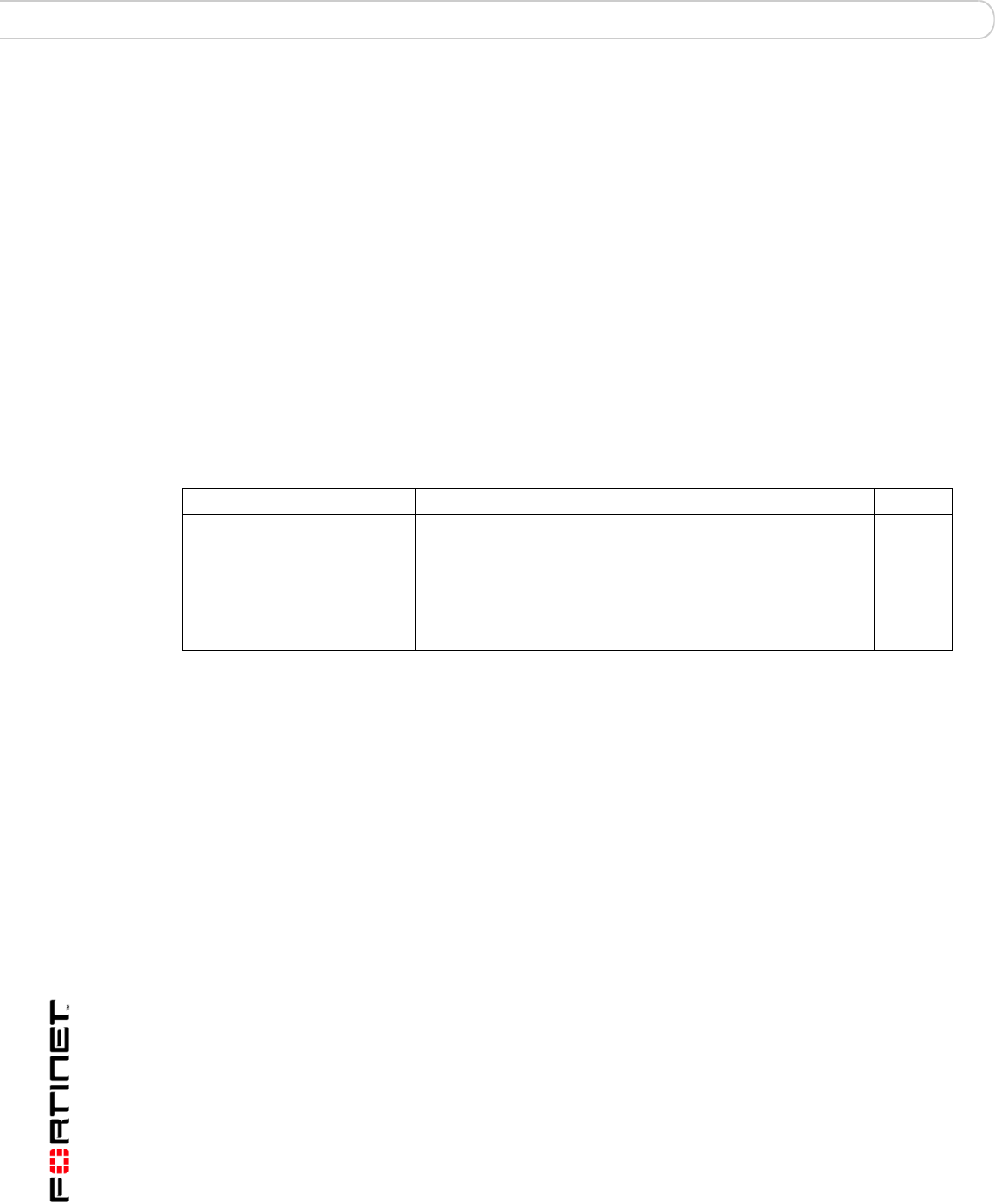
FortiBridge Version 3.0 Administration Guide
68 09-30000-0163-20061109
system interface {internal | external} config CLI commands
system interface {internal | external}
Use this command to configure management access to the FortiBridge internal or external interface.
The internal interface in the INT 1 interface. The external interface is the EXT 1 interface.
Command syntax pattern
Entering a name string for the edit keyword that is not the name of a physical interface adds a VLAN
subinterface.
config system interface {internal | external}
set <keyword> <variable>
end
config system interface {internal | external}
unset <keyword>
end
get system interface <name_str>
show system interface <name_str>
Example
This example shows how to set management access for the INT 1 interface to ping, and ssh.
config system interface internal
set allowaccess ping ssh
end
This example shows how to display the settings for the INT 1interface.
get system interface internal
This example shows how to display the configuration for the INT 1interface.
show system interface internal
Keywords and variables Description Default
allowaccess {ping ssh
telnet}
Allow management access to the interface. You can enter one or
more of the management access types separated by spaces.
Enter all the management access options for the interface. Use a
space to separate the options. If you want to remove an option
from the list or add an option to the list, you must retype the list
with the option removed or added.
INT 1
(internal)
ping,
ssh,
telnet
EXT 1
(external)
none


















