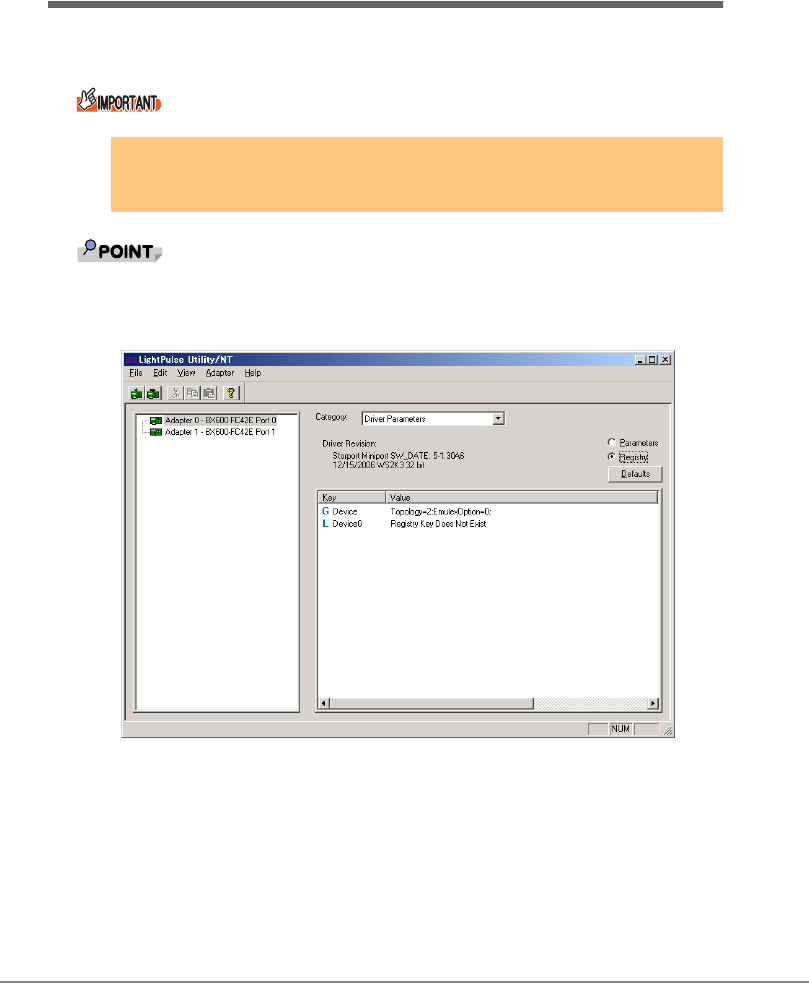
62
5
4Gbit/s FC I/O Module Details
Setting
This chapter explains the 4Gbit/s FC I/O Module details settings.
The setting effects are the same between the settings set by double-clicking [Device] of
[key] after selecting [Registry] with the radio button in the LightPulse Utility/NT settings, and
the settings set by the Global setting (checking [Global]) for all boards as described in this
document.
For PG-FCD201, Adapter 0 and 1 are displayed.
When performing this product details settings, log on with administrative privileges.
When the connected device to this product is ETERNUS SX300, refer to the User’s
Guide, etc. for ETERNUS SX300.


















