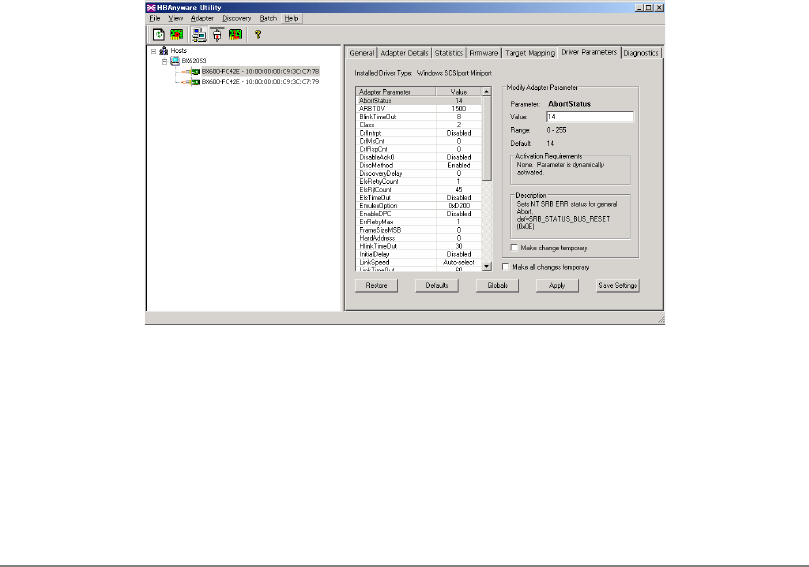
70
For ETERNUS4000 model 300/500 and ETERNUS8000
Specify "255".
7 Double-click "QueueTarget" in "Adapter Parameters".
8 Set "1" (fixed value) in "Value" in "Modify Adapter Parameter", and
click [Apply].
9 Click "LinkSpeed" in "Adapter Parameters".
10 Select the value from the list box to "Value" in "Modify Adapter
Parameter", and click [Apply].
For the setting values, refer to the ETERNUS Server Connection Guide, etc.
• Setting value "1": Select "1Gb"
• Setting value "2": Select "2Gb"
• Setting value "4": Select "4Gb"
• No setting is necessary: Select "Auto-select" (Default)
When there are two or more adapters, and the setting for each adapter will be changed
separately, perform the procedures from Step 2 to 10 for each adapter.
11 Check the parameters that have been set.
The set values are displayed in "Value".
If the parameter is displayed in red, the setting is not applied. Click [Apply].
• When Topology: 0, QueueDepth: 8, QueueTarget: 1 for all the adapters
12 When the settings for all the adapter finishes, select "Exit" from
"File" menu, and exit HBAnyware Utility.
After exiting HBAnyware Utility, perform "5.2 Registry Setting" (pg.71).


















