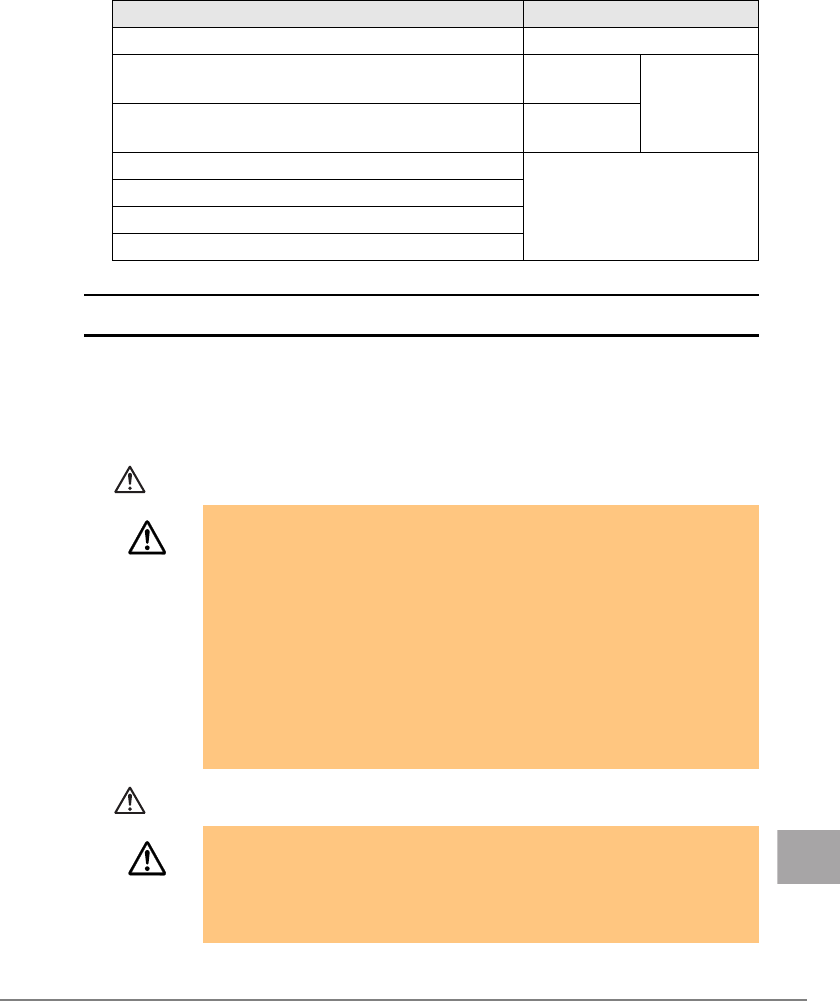
41
E
Abbreviations
The following expressions and abbreviations are used to describe the product names used in this
manual.
Safety
For your safety and that of others, follow the guidelines provided on the following pages concerning
the use of this product.
Handling this product
WARN ING
CAUTION
Product names Expressions and abbreviations
4Gbit/s FC I/O Module (PG-FCD201) This product
PRIMERGY BX620 S3 Server Blade
BX620 S3
Server Blade
Server Blade
PRIMERGY BX620 S4 Server Blade
BX620 S4
Server Blade
Microsoft
®
Windows Server
®
2003 R2, Standard Edition
Windows Server 2003
Microsoft
®
Windows Server
®
2003 R2, Enterprise Edition
Microsoft
®
Windows Server
®
2003, Standard Edition
Microsoft
®
Windows Server
®
2003, Enterprise Edition
• Do not remodel this product. Doing so may cause an electric shock or fire.
• If electrical storms are occurring nearby, unplug the power cable of the server
and external connection cables of this product. Failure to do so may cause the
device to be damaged by lightening and cause a fire.
• Before installing or removing this product to/from the server, to ensure safety, turn
off the server and any other connected devices and unplug the power cable from
the outlet. When they are turned on, installing or removing this product may
cause a device failure, smoke, or electric shock.
• When moving the device, be sure to disconnect all the cables connected to
external device (including the cables connected to this product). Failure to do so
may damage cables and cause a fire or electric shock, or injury resulted from
fallen device.
• Since this product is delicate, avoid using it under extreme conditions such as
high/low temperature, high humidity, direct sunlight, etc. Do not bend, damage, or
severely shock this product. Doing so may cause a device failure or fire.
• If you are not using this product, leave it in its package (bag) provided with the
product in order to protect it from static electricity.


















