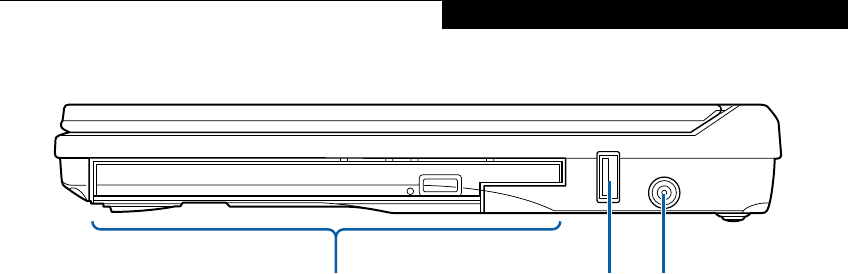
9
Getting to Know Your LifeBook
Figure 2-5 LifeBook notebook right-side panel
RIGHT-SIDE PANEL COMPONENTS
The following is a brief description of your LifeBook
notebook’s right-side components.
Flexible Bay
The Flexible Bay can accommodate either the standard
DVD/CD-RW Drive or an optional modular bay battery.
If neither device is installed, the weight saver should be
installed. (See Flexible Bay Devices on page 23 for more
information)
USB 2.0 Port
The USB ports allow you to connect Universal Serial Bus
2.0 devices. There are two USB ports on the left side of
the system and one on the right. (See Universal Serial Bus
Ports on page 49 for more information)
DC Power Jack
The DC power jack allows you to plug in the AC adapter
or the optional Auto/Airline adapter to power your note-
book and charge the internal Lithium ion battery.
DC Power Jack
Flexible Bay
USB 2.0 Port
P7230-B5FJ-2471-02EN-00.book Page 9 Wednesday, October 10, 2007 11:19 AM


















