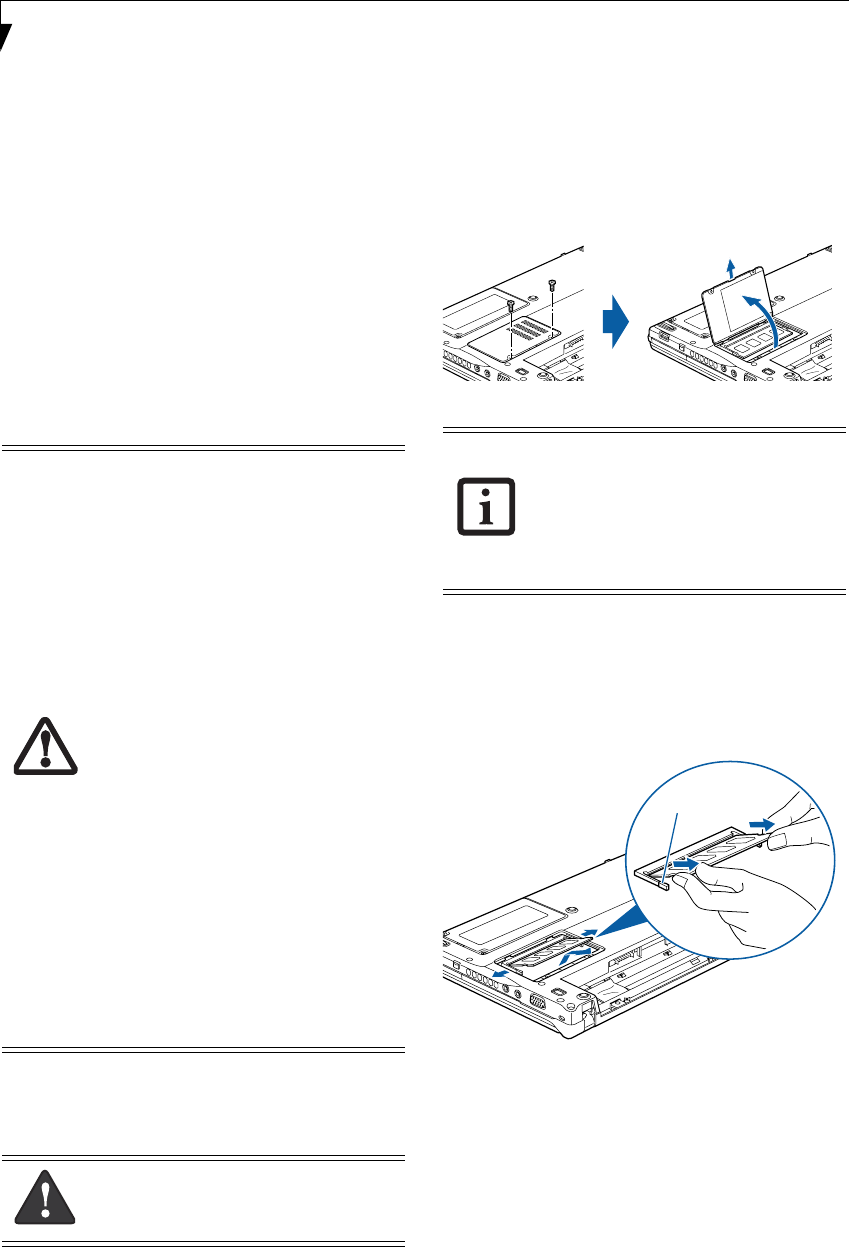
46
LifeBook P7000 Notebook – Section Four
Memory Upgrade Module
Your LifeBook notebook can be upgraded to include up
to 2 GB of in-slot high speed Double Data Rate (DDR2)
Synchronous Dynamic RAM (SDRAM). To increase
your LifeBook notebook’s memory capacity, you may
install a larger memory upgrade module.
Your LifeBook notebook has one SO-DIMM slot. The
memory module is accessible via the memory compart-
ment on the bottom of the system. If you have less than 2
GB pre-installed, and you would like to increase it, you
will need to install a larger module in the SO-DIMM slot.
The memory upgrade must be a dual-in-line (micro
DIMM) SDRAM module. To ensure 100% compatibility,
purchase the memory module only from the Fujitsu web
store at us.fujitsu.com/computers
.
ACCESSING THE MEMORY COMPARTMENT
To gain access to the memory compartment, follow these
steps
:
1. Turn off power to your LifeBook notebook, and
remove any power adapter (AC or auto/airline),
battery pack, and modem connection.
2. Place your LifeBook notebook with the bottom
facing up on a clean work surface.
3. Remove the two screws from the holes in the
memory compartment cover. (Figure 4-9)
Figure 4-9. Removing memory compartment cover
REMOVING A MEMORY MODULE
1. Perform steps 1 through 3 of Accessing the Memory
Compartment.
2. Pull the module clips sideways away from each side
of the memory module simultaneously. (Figure 4-
10)
Figure 4-10. Removing a memory module
3. While holding the clips out, remove the module
from the slot by lifting it up and pulling towards the
back of your LifeBook notebook.
4. Store the memory upgrade module in a static
guarded sleeve.
5. Install a new memory module as detailed in the
procedure below.
6. Replace the memory compartment cover. (Figure 4-
12)
■
Do not remove any screws from the
memory upgrade module compartment
except the ones specifically shown in the
directions for installing and removing the
memory upgrade module.
■
The memory upgrade module can be
severely damaged by electrostatic dis-
charge (ESD). To minimize the risk,
observe the following precautions:
■
Before handling a memory module,
touch a grounded metal object to dis-
charge static electricity built up in
your body.
■
When installing or removing a mem-
ory module, hold it by the edge so as
not to touch any contacts or chips. Be
careful not to touch any internal com-
puter terminals or components; the oil
from your fingers could cause a short
to the components.
■
Be sure to power down your system
before adding or removing memory
modules. Even if the system is in
hibernate or standby states, data
could be lost or the memory could be
damaged if power is still available to
the system.
You must turn off power and remove any
modem connection before installing the
memory upgrade module.
The memory module which came with
your system is installed under the
keyboard, and should not be replaced. To
increase the amount of memory, either
install a new module in the DIMM slot, or
remove a smaller module from the DIMM
slot and replace with a larger one.
Module Clips
P7230-B5FJ-2471-02EN-00.book Page 46 Wednesday, October 10, 2007 11:19 AM


















