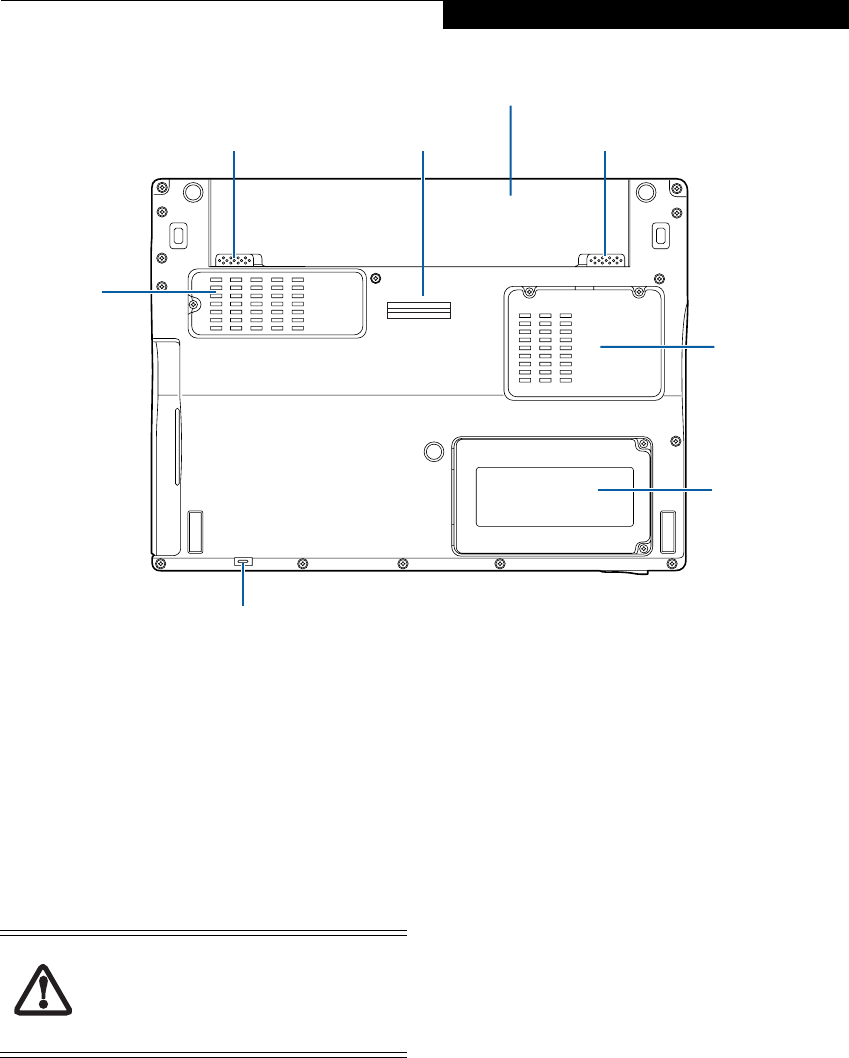
11
Getting to Know Your LifeBook
Figure 2-7 LifeBook notebook bottom panel
BOTTOM COMPONENTS
The following is a brief description of your LifeBook
notebook’s bottom panel components.
Battery Release Latches
Slide the battery releases to unlatch the battery.
Port Replicator Connector
The port replicator connector docks with the connector
on the optional port replicator to provide additional
connectivity.
Lithium ion Battery
The internal Lithium ion battery can be installed in the
battery bay by aligning it with the slides and pushing it
into place. The battery can be removed when swapping
with a charged battery, or when the computer is to be
stored for a long period of time. (See Lithium ion Battery
on page 37 for more information)
Memory Module Cover
Removable cover over the memory modules. (See
Removing a Memory Module on page 46 for more infor-
mation)
Hard Disk Drive Cover
Removable cover over the hard disk drive. Under ordi-
nary circumstances, it should not be necessary to
remove this cover.
Flexible Bay Release Latch
The Flexible Bay Release Latch releases the flexible bay
device for removal. (See Removing and Installing
Modular Devices on page 23 for more information)
Lithium ion Battery
Memory
Flexible Bay Release Latch
Battery Release Latch
Port Replicator Connector
Hard Disk
Air Vents
Battery Release Latch
Module
Cover
Drive Cover
(several
locations)
Before docking or undocking your
notebook with the port replicator, be sure
to touch a grounded metal object to
prevent electrostatic discharge from
affecting the computer components.
P7230-B5FJ-2471-02EN-00.book Page 11 Wednesday, October 10, 2007 11:19 AM


















