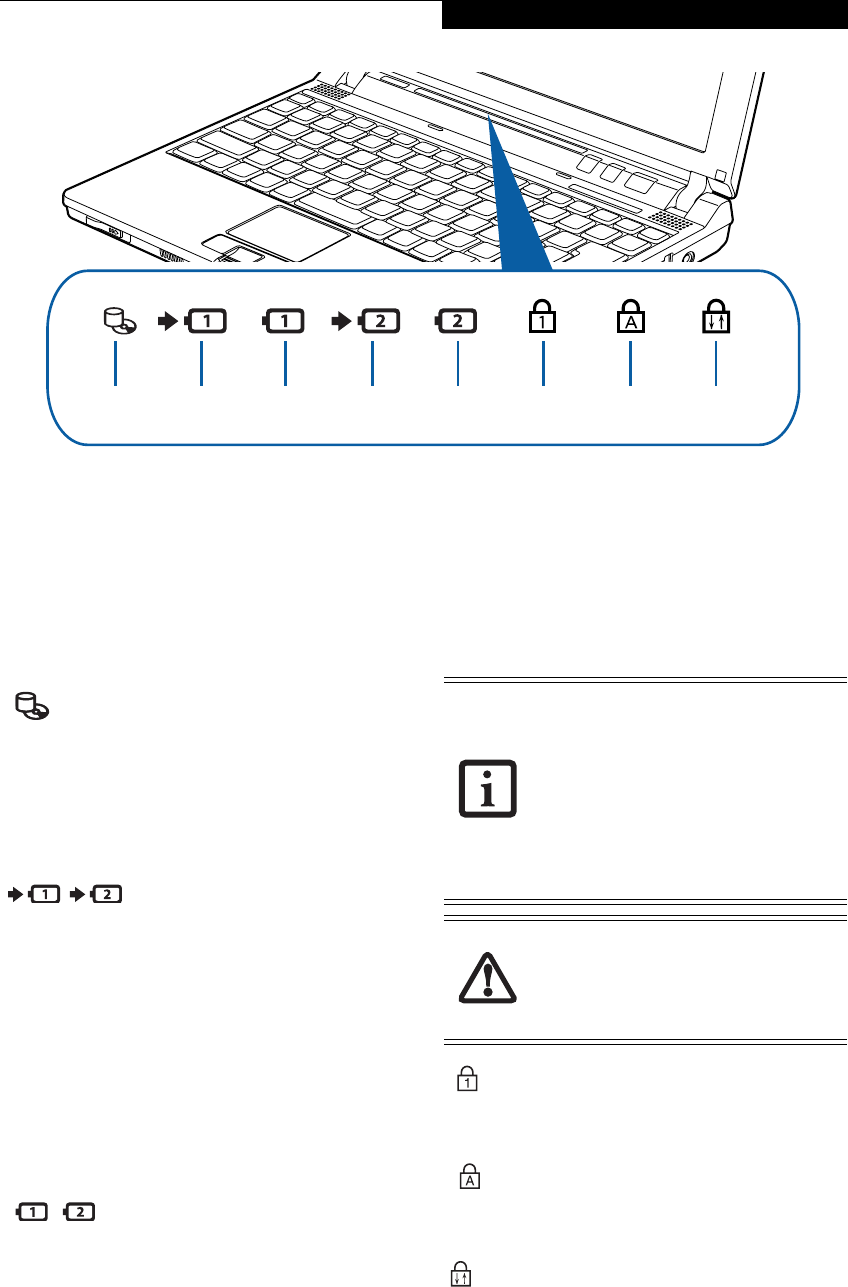
13
Getting to Know Your LifeBook
Figure 2-8 Status Indicator Panel
Status Indicator Panel
The Status Indicator displays LEDs adjacent to symbols
that correspond with specific components of your Life-
Book notebook. These lights tell you how each of those
components is operating. (Figure 2-8). When you turn
off the system, all indicators will go off, except when the
battery is being charged.
HARD DISK/OPTICAL
DRIVE ACCESS INDICATOR
The Hard Disk/optical drive access indicator lights when
the hard disk or optical drive is being accessed. To
prevent corruption of data, do not press the power
button when the hard disk/optical drive access indicator
is lit.
BATTERY
CHARGING INDICATORS
When the AC adapter is connected to your system, these
indicators show the status of the specified battery
charging (either the primary battery 1 or modular
battery 2), as follows:
■
Green, solid: The battery is either fully charged or the
AC adapter is connected and there is no battery pack
installed.
■
Orange, solid: The battery pack is charging.
■
Orange, blinking: Charging is suspended due to exces-
sively high or low battery temperature.
■
Off: No AC adapter is connected.
BATTERY LEVEL INDICATORS
The Battery Level indicators display the charge level of
the indicated battery pack, as follows:
■
Green, solid: Battery is between 50% and 100%
charged.
■
Orange, solid: Battery is between 13% and 49%
charged.
■
Red, solid: Battery is between 0% and 12% charged.
■
Orange, blinking: Blinks during battery status
measurement (Four seconds after the battery is
installed).
■
Red, blinking: There is a problem with the battery.
■
Off: There is no battery installed.
NUM LOCK INDICATOR
The Num Lock indicator states that the integral
keyboard is set in ten-key numeric keypad mode.
CAPS LOCK INDICATOR
The Caps Lock indicator states that your keyboard is set
to type in all capital letters.
SCROLL LOCK INDICATOR
This indicator shows that your scroll lock is active.
Battery 1 Hard Drive/
Optical Drive
Battery 1
Charging
Indicator
Access
Battery 2
Charging
Indicator
Battery 2 Num Lock
Indicator
Caps Lock
Indicator
Scroll Lock
IndicatorLevel Indicator Level Indicator
■
If the battery pack is installed while the
power is turned off, the battery level
indicator will display the charge level for
five seconds after it blinks orange.
■
If the AC adapter is not connected or the
battery pack is not fully charged when
the computer is switched to standby
mode, the indicator will blink. The LED
blinks at the rate of one second on/five
seconds off.
■
Batteries subjected to shocks, vibration
or extreme temperatures can be perma-
nently damaged.
■
A shorted battery is damaged and must
be replaced.
P7230-B5FJ-2471-02EN-00.book Page 13 Wednesday, October 10, 2007 11:19 AM


















