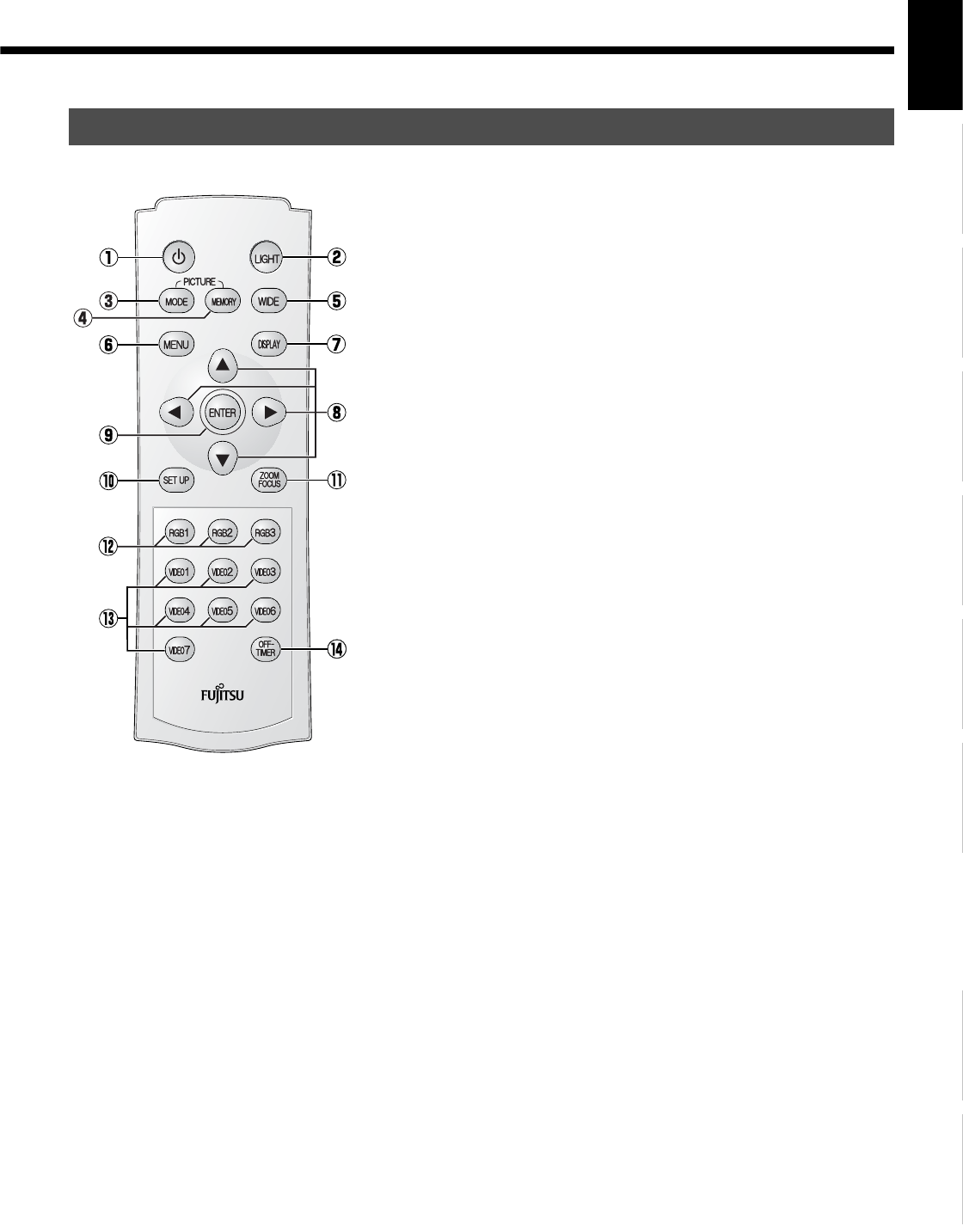
E-17
EnglishDeutschEspañolFrançaisItalianoPortuguês
ġུġࢊ
Póññêèé
Ё᭛
For details, see page Î.
REMOTE CONTROL
button Î E-29
Switches between Power On and Standby.
[ (LIGHT button) Î E-35
Press this button to light up the buttons on the remote control. If the buttons are left
untouched, the light turns off in 7 seconds.
4 (PICTURE MODE button) Î E-35
Use this button to switch the Picture Mode.
5 (PICTURE MEMORY button) Î E-35
Press this button to recall a Picture Memory.
(WIDE button) Î E-36
Switches the screen size.
; (Menu button) Î E-38–E-53
Press this button to display the menu screen for adjusting the picture and/or the audio.
3 (DISPLAY button) Î E-35
Press this button to display the Program No., input mode, and screen size status.
The status is displayed for about five seconds.
CDEF (Adjustment buttons) Î E-38–E-53
Use these buttons to select the item or adjust the value in the Menu screen.
< (Enter button) Î E-38–E-53
Press this button to fix the entry in the ADJUSTMENT MENU.
\ (SET UP button) Î E-35
Press this button to make lens shift, screen reverse and keystone adjustments.
] (ZOOM/FOCUS button) Î E-35
Press this button to adjust the size and focus of the picture.
) – + (RGB input mode selector button) Î E-34
Press this button to switch through RGB1 to RGB3.
"
" – ( (Video input mode selector button) Î E-34
Press this button to switch through VIDEO1 to VIDEO.
#
7 (OFF-TIMER button) Î E-35
Use this button to specify the length of time until the projector goes into standby.


















