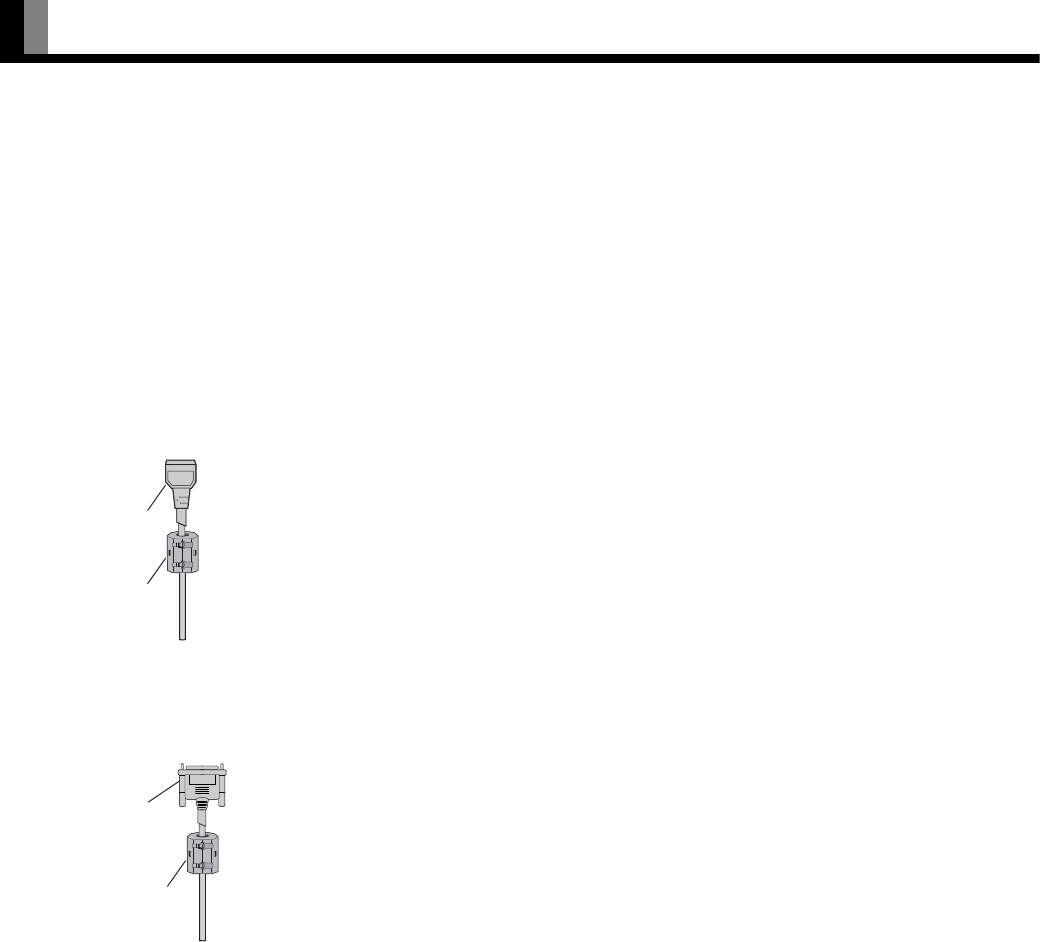
E-20
CONNECTING THE DISPLAY TO EXTERNAL EQUIPMENT
Be sure to turn OFF the power to the display and external equipment before making any connections.
No cables are supplied with the display for connection to external equipment. The type of cable to be used varies depending on the PC
model. Contact your dealer for more information.
Carefully check the terminals for position and type before making any connections.
Loose connectors can result in picture or color problems. Make sure that all connectors are securely inserted into their terminals.
* Never force to bend the power cords or cables. Otherwise they may cause damage.
These ferrite cores are used to attenuate undesired signals. Attach them correctly as shown in the following illustrations.
One ferrite core (For AV SELECTOR)
When connecting a cable to the power input terminal, attach one of these ferrite cores to the cable near the terminal.
Two ferrite cores (For System Cable)
When connecting the System Cable (PICTURE), attach these ferrite cores to near the both ends of the cable.
Power Cable
Ferrite Core
System Cable
(PICTURE)
Ferrite Core


















