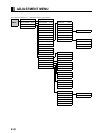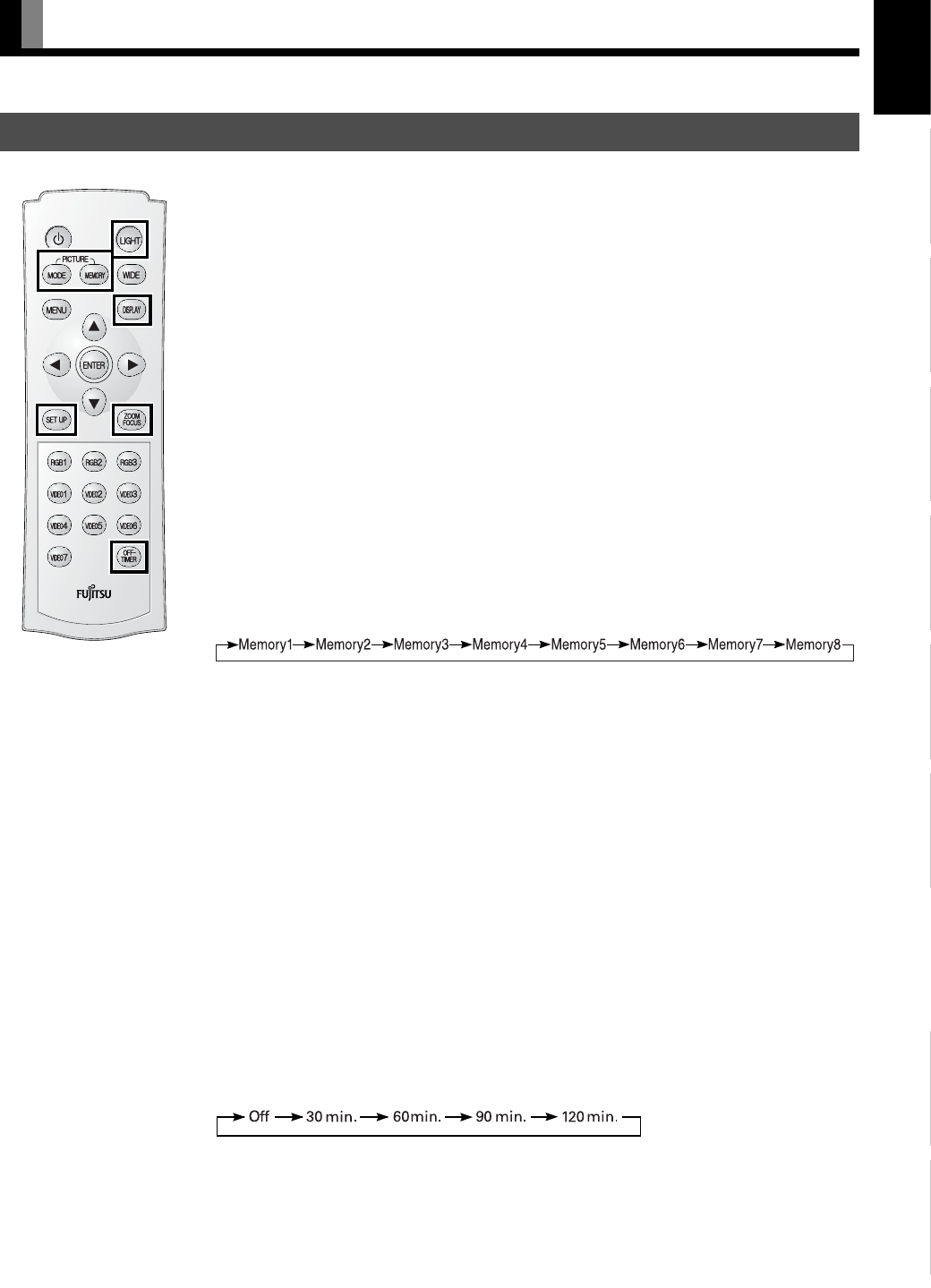
E-35
EnglishDeutschEspañolFrançaisItalianoPortuguês
ġུġࢊ
Póññêèé
Ё᭛
OTHER BASIC OPERATIONS
CONVENIENT FUNCTIONS
LIGHT button
Press [.
The buttons on the remote control light up.
If the buttons are left untouched, the light turns off in 7 seconds.
On-screen information
Press 3.
The channel or mode is indicated on the screen for 5 seconds.
Picture Mode
Press 4.
This button can be used to switch the picture mode.
In the picture mode, you can switch between the set status and the fine mode.
* For the picture mode settings, see “Setting Picture Mode (P. E-40)”.
Picture Memory
Press 5.
This button can be used to recall the settings of the picture memories 1 – 8. Each time this button is
pressed, the setting changes as follows.
* For the method of storing the picture adjustment settings in memory, see "Picture Memory" on page
E-41.
ZOOM/FOCUS button
Press ].
The size and focus of the picture can be adjusted.
* See the section "ADJUSTING THE FOCUS AND SIZE OF THE PICTURE" (page E-31) for setting
zoom and focus.
SET UP button
Press \.
The lens shift, screen reverse and keystone adjustments can be made.
* For projector installation position adjustment, see the sections "FINE-ADJUSTING THE SCREEN
POSITION" (page E-31), "ADJUSTING THE RECTANGULAR DISTORTION OF THE PICTURE"
(page E-32), and "REVERSING THE PICTURE" (page E-33).
OFF-timer
Press 7.
This can be used to set the time before the power is turned off. Each time this button is pressed, the setting
changes as follows.