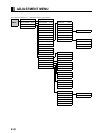E-41
EnglishDeutschEspañolFrançaisItalianoPortuguês
ġུġࢊ
Póññêèé
Ё᭛
Setting the intensity of the light source lamp
By adjusting the intensity of the light source lamp according to the brightness of the picture, the contrast of the moving picture can be
optimally enhanced.
Each time you press
E or F, the intensity of the light source lamp changes over in the following sequence.
Press
< to store.
Precision Setting
Enables advanced Sharpness adjustments.
See page E-42 for details.
Picture Memory
The adjustment status of eight groups of picture adjustment settings can be stored, enabling you to
quickly switch to your desired group of settings for the picture you are planning to watch.
[Save]: Use
C or D to select Memory 1 - 8. If < is pressed, the current picture adjustment
values are stored to the selected Memory.
[Load]: Use
C or D to select Memory 1 - 8. When < is pressed, the values becomes the picture
adjustment values stored in the selected Memory.
* When the projector unit is shipped out of the factory, the following recommended settings are stored
in the picture memories 4-8.
Picture memory 4: Suitable for viewing the picture of PC.
Picture memory 5: Similar picture to CRT screen.
Picture memory 6: Suitable for viewing normal moving picture.
Picture memory 7: Suitable for viewing a dark picture such as movies.
Picture memory 8: Suitable for viewing digital broadcast and sports programs.
New settings can be stored in the picture memories 4-8. By performing "FACTORY DEFAULT" (see
page E-53), however, the recommended settings can be restored in respective picture memories.
Off Min. Mid. Max.
Picture Memory Selection Screen
“Save” Selection Screen
“Load” Selection Screen
Note
• The screen display disappears if there is no operation within approximately 60 seconds.
• Depending on the model or the optional devices, some of the functions may not be available.
• The adjustment range varies according to the display signals. Make adjustments to your preferred Sharpness within the adjustment range.
• Depending on the type of signal, it may not be possible to make some of the settings or adjustments.