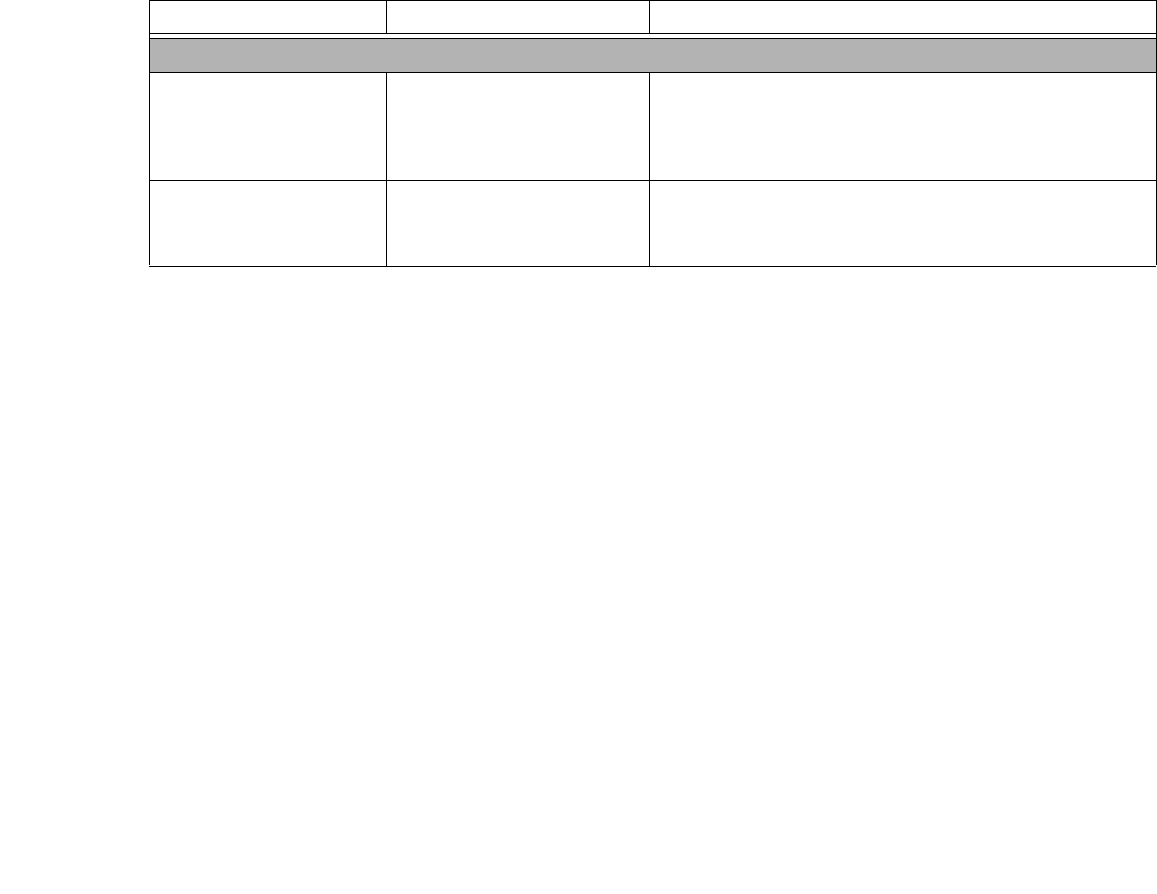
106
- Troubleshooting Your LifeBook
Miscellaneous Problems
Error message is dis-
played on the screen dur-
ing the operation of an
application.
Application software often has
its own set of error message
displays.
See your application manual and help displays screens for
more information. Not all messages are errors some may
simply be status.
Can’t change screen
orientation using Tablet
and Pen Settings.
Incorrect system resolution. This LifeBook uses a lower resolution than that required by
this feature. To rotate the screen, use the Rotation button.
Problem Possible Cause Possible Solutions


















