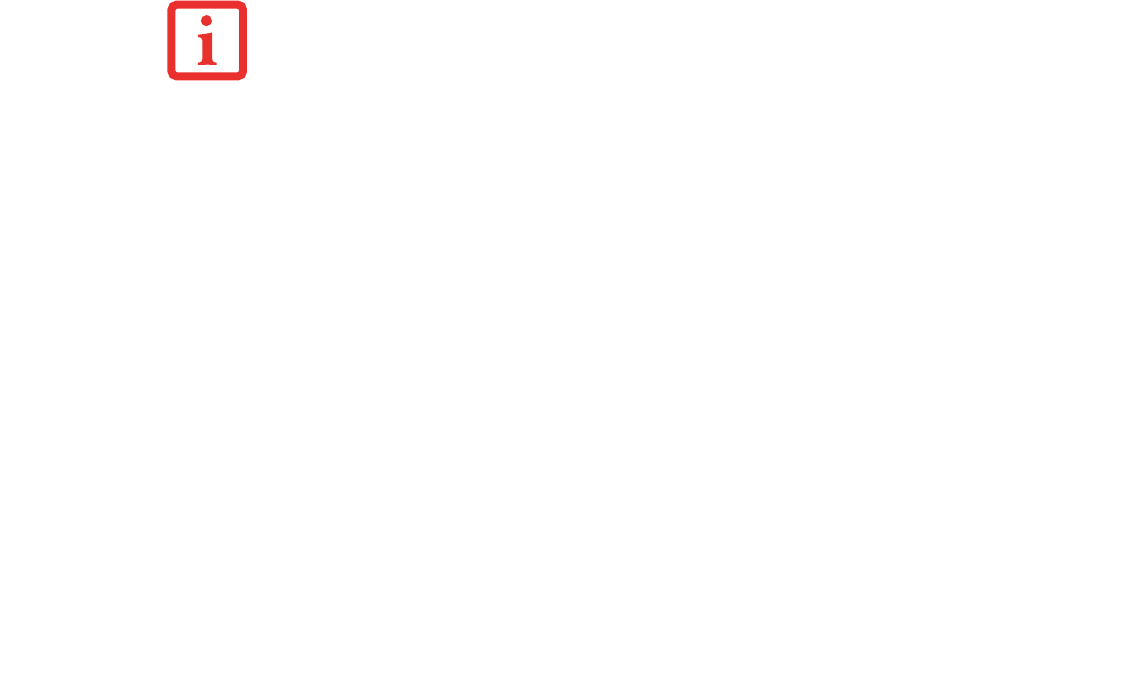
92
- Device Ports
Internal LAN (RJ-45) jack
The internal LAN (RJ-45) jack is used for an internal 10/100/1000 BaseTx Ethernet connection. You will
need to configure your notebook to work with your particular network. (Please refer to your network
administrator for information on your network configuration.) To connect the LAN cable follow these
easy steps: (Figure 5)
1 Align the connector with the jack opening.
2 Push the connector into the jack until it is seated.
3 Plug the other end of the cable into a LAN outlet.
Docking Port
The docking port is used for the connection of your system to an optional port replicator. In order to
connect your system to one of these devices follow the instructions that came with your port replicator.
(Figure 6)
Universal Serial Bus Ports
The two Universal Serial Bus 2.0 ports (USB) allow you to connect USB devices such as external floppy
disk drives, external DVD drives, game pads, pointing devices, keyboards and/or speakers. USB 2.0 is
downward-compatible with USB 1.1 devices, so older USB devices will work with these ports. USB 2.0
is a much faster design, running forty times faster than USB 1.1.
In order to connect a USB device, follow these easy steps: (Figure 5)
1 Align the connector with the port opening.
2 Push the connector into the port until it is seated.
NOTE THAT THE OPTIONAL PORT REPLICATOR IS DESIGNED TO COVER THE LAN JACK LOCATED ON THE
SYSTEM. THIS DESIGN ENSURES THAT THE LAN JACK ON THE PORT REPLICATOR IS THE ONLY ONE
USED WHEN THE PORT REPLICATOR IS INSTALLED.


















