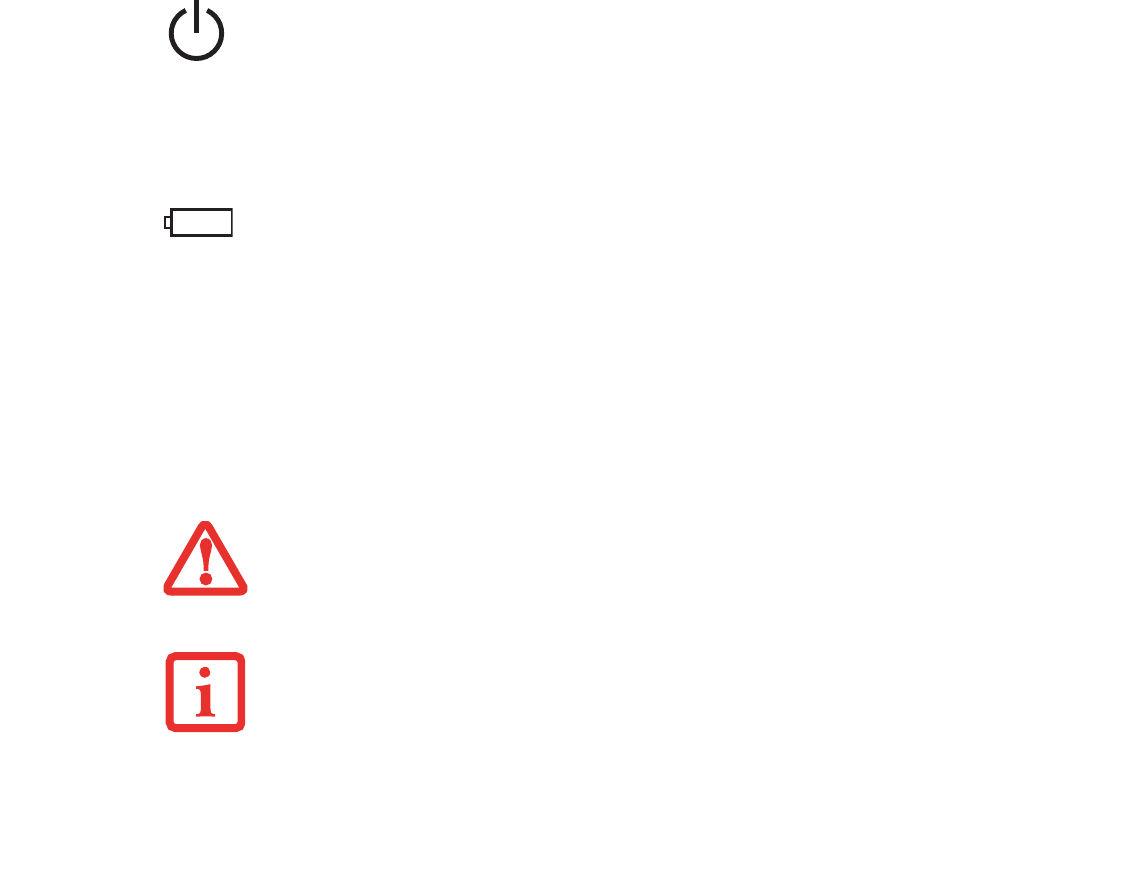
30
- Status Indicator Panel
Power Indicator
The Power indicator symbol located on the power button shows whether your system is operational. When
it is lit blue, it means that there is power to your computer and that it is ready for use.
Battery Level Indicator
The Battery Level indicators shows whether the Lithium ion battery is installed and charging, and how
much charge is available within the batteries.
• Green: The battery is installed and fully charged.
• Amber: The battery is installed and is approximately half charged.
• Red: The battery charge is low and it should be charged with an adapter or replaced with a charged
battery.
BATTERIES SUBJECTED TO SHOCKS, VIBRATION OR EXTREME TEMPERATURES CAN BE PERMANENTLY
DAMAGED.
I
F THERE IS NO BATTERY ACTIVITY AND THE POWER ADAPTERS ARE NOT CONNECTED, THE BATTERY
L
EVEL INDICATORS WILL ALSO BE OFF.


















