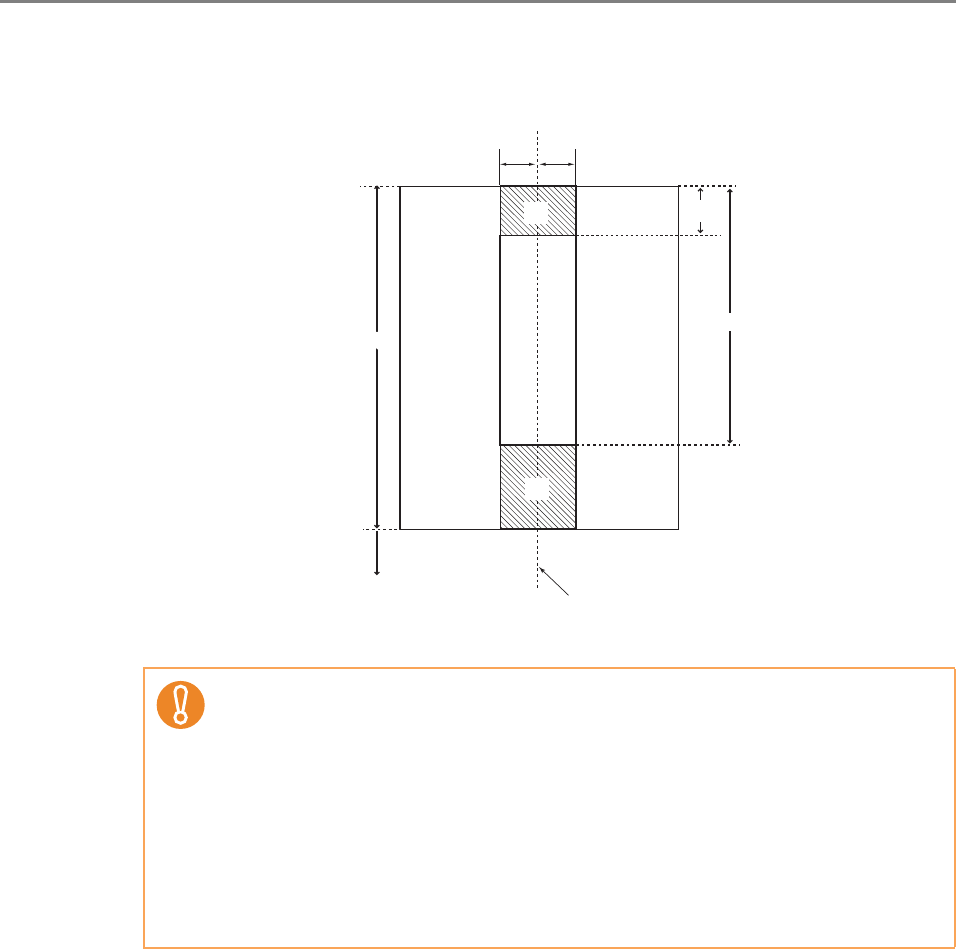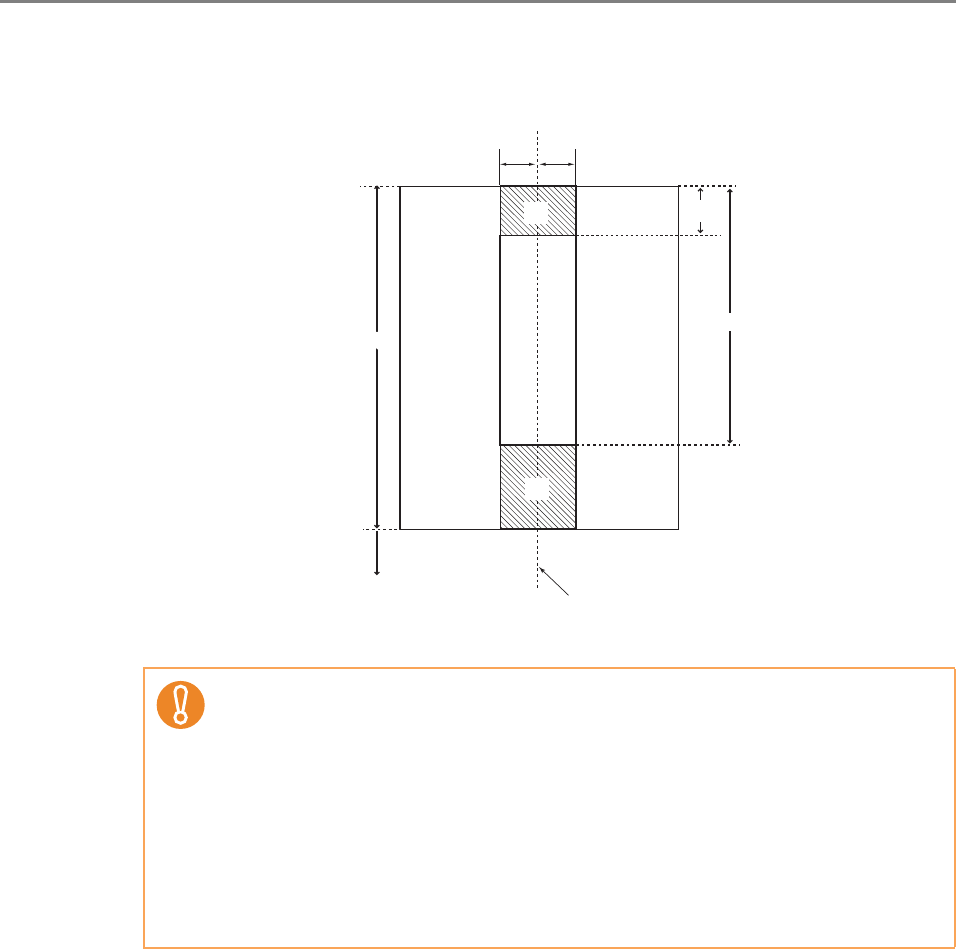
4.6 Setting the Scan Options
104
z Top & Bottom
Multifeeds will be detected from the top of the page to "#1" (upper limit), and from
"#2" (lower limit) to the bottom of the page. (b)
4. For [Select the intelligent multifeed detection mode.], select the
multifeed detection mode to be used when a sheet with attached paper is
scanned.
5. Press the [OK] button.
D The document area to be monitored for multifeeds is set.
z For multifeed detection, a length of at least 5 mm is required.
Specify a value for "#2" that is at least 6 mm greater than that for "#1".
z "#2" can have a maximum value of 510 mm. If the paper size setting is long
page mode but the length of the document is longer than 510 mm, multifeed
cannot be detected by length.
z When [Middle] is selected, if the document is shorter than "#1", multifeed will
not be detected. When [Top & Bottom] is selected, if the document is shorter
than "#2", multifeed will not be detected for the bottom part.
z If the values specified for "#1" and "#2" exceed the actual paper size,
multifeeds will not be detected.
25 mm 25 mm
#1
#2
Center of paper
Up to 510 mm
Outside of multifeed
detection area
(b)
(b)