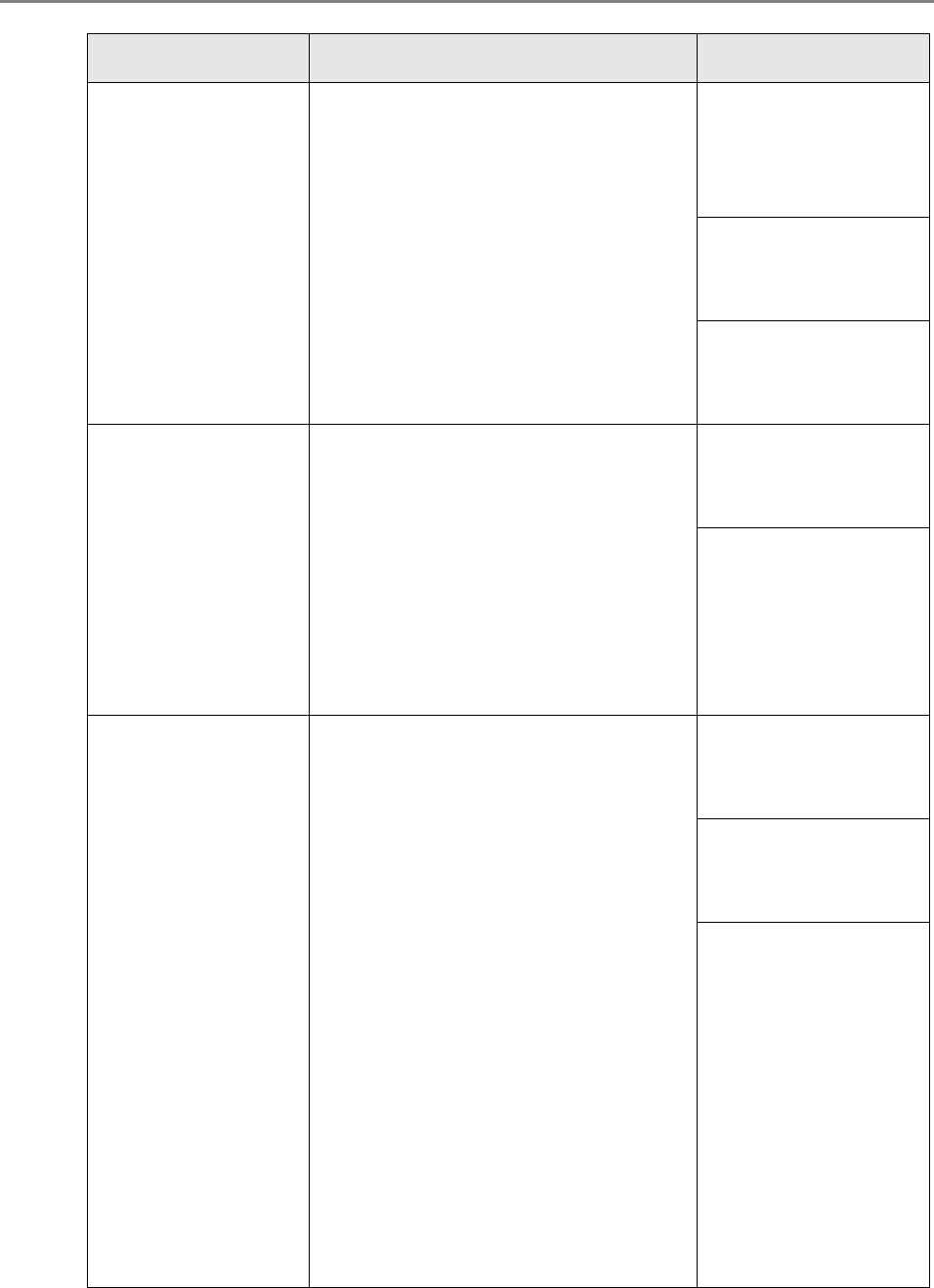
5.1 Function List
228
Scanner Settings
Update
Create scanner settings in the Central
Admin Server, and upload/release
them to multiple scanners. The
contents of the scanner settings can
be changed per settings group.
z Update Call
Scanner settings can be applied to
multiple scanners at once.
"5.8 Monitoring and
Maintaining the
Scanner Network"
(page 260)
"5.11 Updating the
Scanner Settings"
(page 266)
"5.13 Viewing the
Update Status Lists"
(page 272)
Automatic Update Automatically update scanner
systems, security, installed options,
scanner settings, and Add-ins, on the
date specified on the scanner side.
Updates can be performed on a
specified date as the scanner is
automatically resumed for updates
from standby mode when update calls
or Wake-On-LAN cannot be used.
"4.8.9 Setting a
Central Admin
Server" (page 125)
"5.11 Updating the
Scanner Settings"
(page 266)
Status Monitoring Monitor the error status, operating
status, and consumable part status
for each scanner.
z Normalcy Monitoring
Monitoring of scanner errors can
be performed in the Central Admin
Server. Errors can be notified to
the Central Admin Console, or to
the administrator by e-mail.
z Operating Status Monitoring
The power status and login status
of each scanner can be displayed
in the Central Admin Console.
z Consumables Monitoring
When a consumable part needs to
be replaced in the near future, a
notification can be displayed in the
Central Admin Console.
"5.6 Setting the
Central Admin
Server" (page 245)
"5.7 Setting Scanner
Configuration" (page
251)
"5.14 Viewing the
Scanners Operating
Status" (page 274)
Function Used to... See...


















