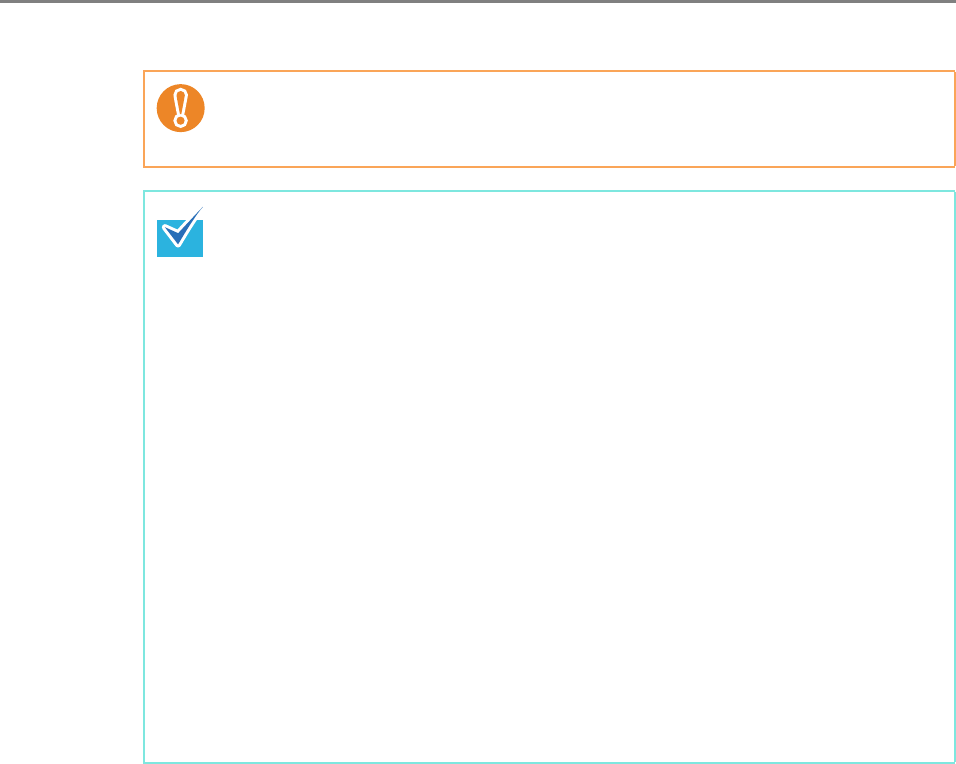
4.12 Setting Folders for Saving Scanned Data
158
4. For [Seq. Number], select a sequence number format.
5. For [Date Format], select a date format.
6. For [Delimiter], select a delimiter.
7. Press the [Preview] button.
D The specified file name format is displayed to the right of the [Preview] button.
8. Check the file name format.
9. Press the [OK] button.
D The file name format is set.
If the file name which exceeds the maximum sequence number possible
already exists in the target folder for saving, the sequence numbers are not
added correctly.
The following explains the way in which sequence numbers are added.
z Sequence numbers start from 1. When there are files with file names
containing sequence numbers, sequence numbers following the largest value
will be used.
For example, if the file name is "A", sequence numbers are set to be added in
3 digits, and "A001.pdf" and "A004.pdf" already exist, subsequent file names
are assigned in the following order.
"A005.pdf", "A006.pdf", "A007.pdf", "A008.pdf"...
File names "A002.pdf" and "A003.pdf" are skipped.
z If the sequence number exceeds the setting in the [Seq. Number],
subsequent file names are assigned using the next digit.
For example, if the file name is "A", sequence numbers are set to be added in
3 digits, and "A001.pdf" to "A998.pdf" already exist, subsequent file names
are assigned in the following order.
"A999.pdf", "A1000.pdf", "A1001.pdf", "A1002.pdf"...
z The maximum sequence number is "4294967295". If it is exceeded, the
skipped minimum number is used for the sequence number.
For example, if the file name is "A", sequence numbers are set to be added in
3 digits, and "A001.pdf", "A003.pdf", and "A4294967295.pdf" already exist,
subsequent file names are assigned in the following order.
"A002.pdf", "A004.pdf", "A005.pdf", "A006.pdf"...


















