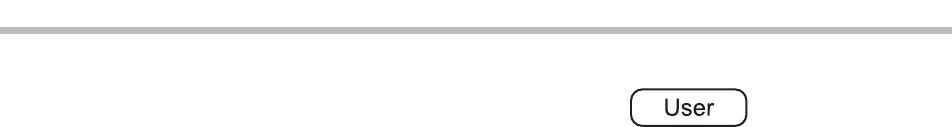
296
Chapter 6
Regular User Operations
This scanner is used to scan documents which then can be sent by e-mail or fax, printed
on a network printer, or saved to a folder.
To perform the operations described in this chapter, the scanner must first be set up by
the administrator.
For details about scanner setup, refer to "Chapter 4 Administrator Operations (LCD Touch
Panel and Admin Tool)" (page 74).
6.1 Loading Documents............................................................................................ 297
6.2 Using LCD Touch Panel Windows: Regular User............................................ 303
6.3 Logging in: Regular User Mode......................................................................... 306
6.4 Sending the Scanned Data by e-Mail ................................................................ 309
6.5 Sending the Scanned Data by Fax .................................................................... 324
6.6 Printing the Scanned Data ................................................................................. 333
6.7 Saving the Scanned Data to a Network Folder................................................. 344
6.8 Saving the Scanned Data to a SharePoint Folder............................................ 348
6.9 Setting the Scan Options ................................................................................... 356
6.10 Enabling/Disabling the Scan Viewer ............................................................... 395
6.11 Editing the Scanned Data in the Scan Viewer................................................ 398
6.12 Checking the User Log..................................................................................... 402
6.13 Maintenance ...................................................................................................... 403
6.14 Processing a Job .............................................................................................. 405
6.15 Changing a User Password.............................................................................. 414


















