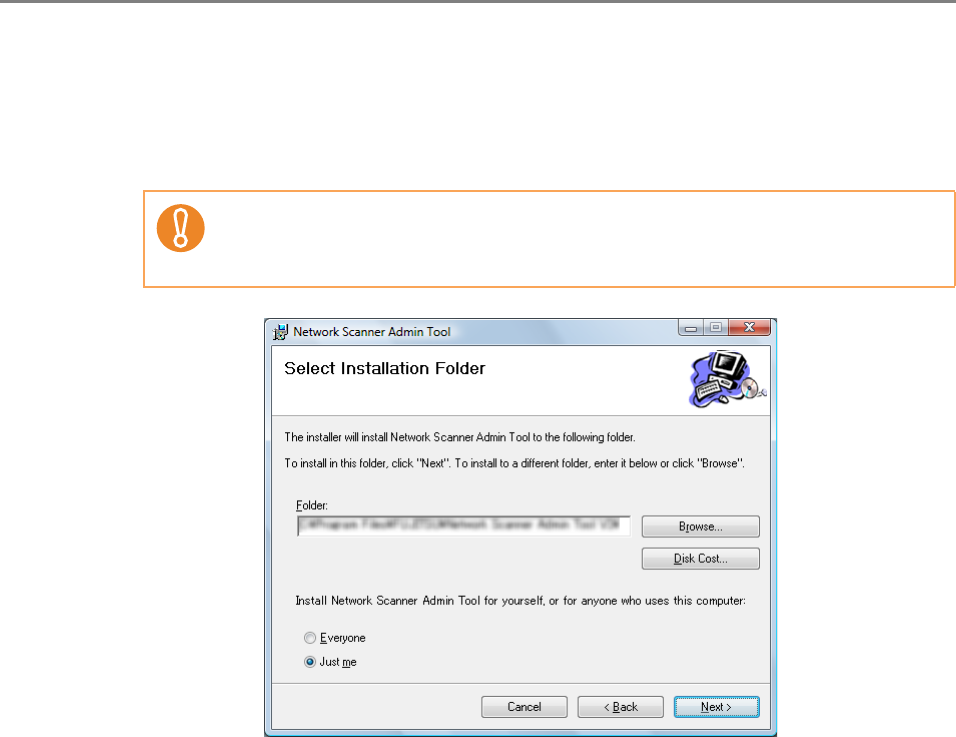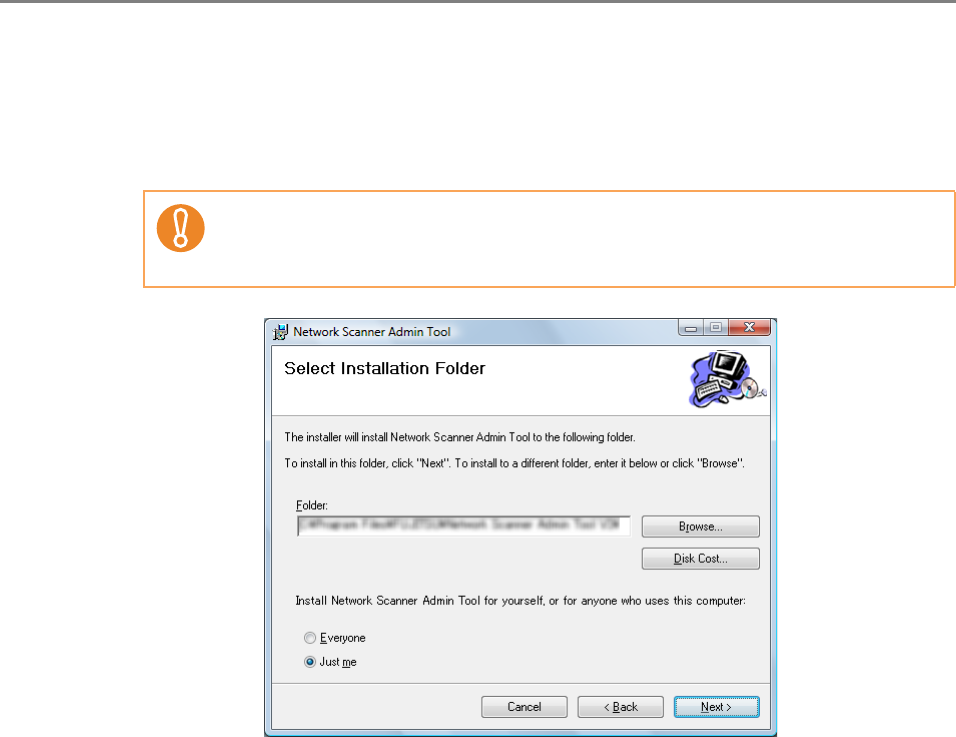
85
8. Specify an installation folder for the Admin Tool and the target user
setting.
To select a different folder, press the [Browse] button.
To check the free space available for the currently selected folder, press the [Disk
Cost] button.
9. Press the [Next] button.
D From here on after, follow the instructions on the window to proceed the
operation.
When "Network Scanner Admin Tool has been successfully installed" is
displayed, the installation is complete. Press the [Close] button.
D After installation is completed, log out from the scanner on the Web browser and
close the Web browser.
D After installation, the Admin Tool can be started by selecting the [Start] menu J
[All Programs] J [Network Scanner] J [Network Scanner Admin Tool].
Installation fails if the length of any installation path (folder path plus
installation file name) exceeds 259 characters. Select an installation folder
that respects this limit.