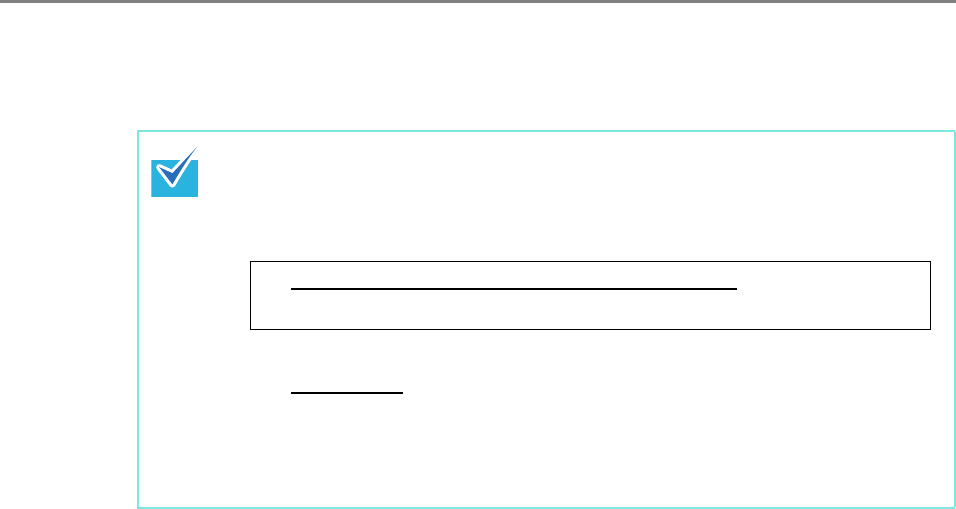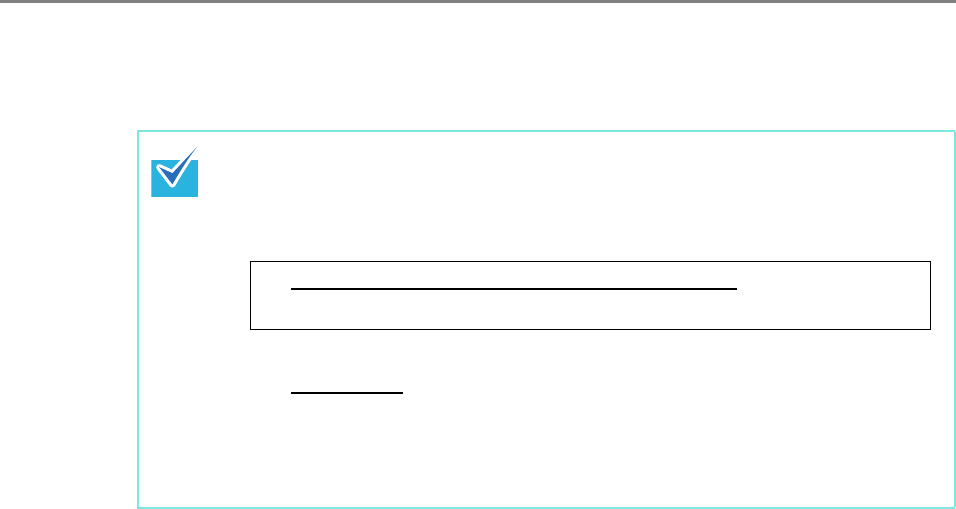
5.6 Setting the Central Admin Server
248
7. In [Software Update Time-Period Restrictions], set whether to
automatically update the scanner system, security, installed options,
and Add-ins using the Central Admin Server.
8. In [Operation Monitor], set whether to check the operating status of
scanners.
9. In [Error Notification Settings], set whether to send a notification e-mail
to the administrator if an error occurs.
A notification e-mail is sent when the "Error" event log occurs.
If an error with the same code occurs more than once a minute, a notification e-mail
is sent for only the first occurrence of the error.
10. In [Data Import/Export], select the character set of CSV files to be used
for scanner configuration import/export or event download.
11. In [Log Retention], set the number of days to keep the event log.
12. In [Audit Log Settings], set whether to automatically collect scanner
system logs and user logs, and save them in the Central Admin Server.
The system and user logs collected in the Central Admin Server are collectively
referred to as "audit log(s)".
13. Press the [OK] button.
D The specified settings are saved.
■ Changing the Admin Password
1. Click the [Scanner Central Admin Server Settings] link on the Central
Admin Console main window.
D The [Scanner Central Admin Server Settings] window appears.
2. Press the [Change Administrator Password] button.
D The [Change Administrator Password] window appears.
z When an update is available for both systems (security and installed options
included) and Add-ins, if the update of systems is completed outside the
specified time-period, update is not run for Add-ins.
z The length of time required for a software update is estimated as follows:
Example: the following update case should be estimated as:
15 × 40 ×1.5
= 900 seconds (15 minutes)
1
z Update module size: 15 MB
z Number of target scanners: 40
z Network throughput: 8 Mbps = 1 MB/s
Update module size × No. of target scanners × 1.5
Network throughput