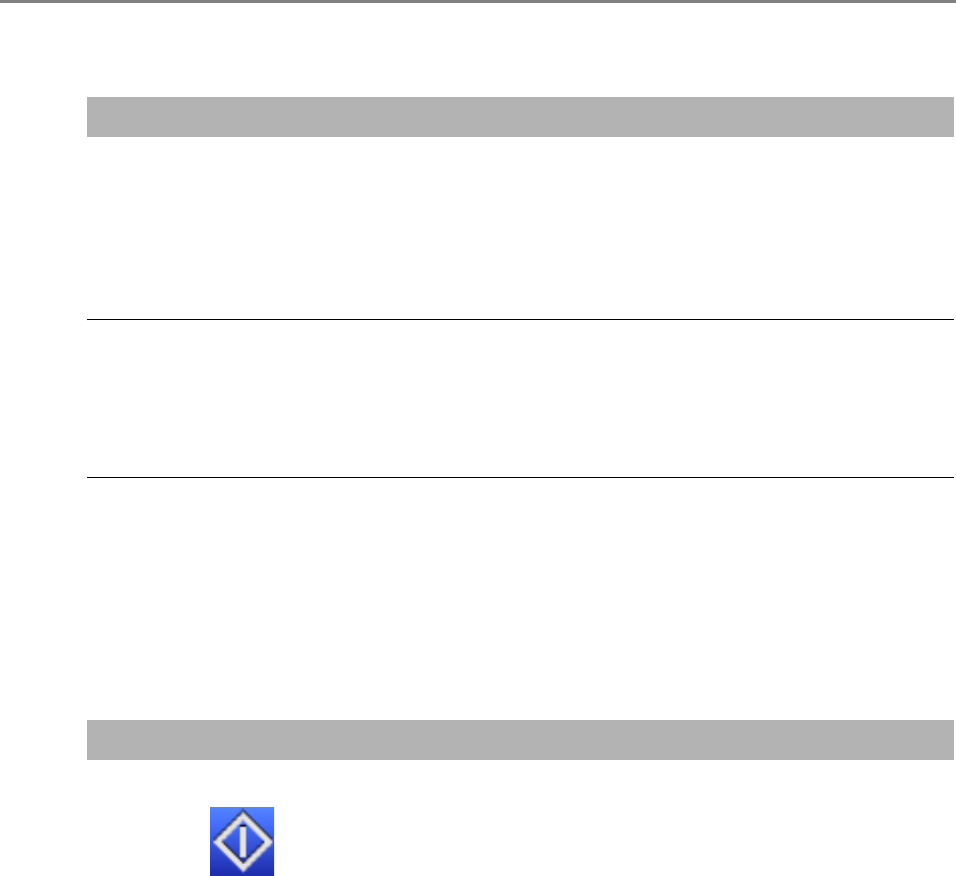
461
■ Data Cannot Be Scanned Properly
■ Check item
Has the document been loaded correctly into the ADF paper chute?
■ Action
Reload the documents into the ADF paper chute.
■ Check item
Is the top cover completely closed?
■ Action
Close the top cover completely.
■ Check item
Does the same problem occur after turning the scanner power off and back
on again, and re-logging in?
■ Action
Disconnect AC cable from the scanner to turn off the scanner, and connect the cable again. After
turning the power off, wait for at least 10 seconds before turning the power back on again.
If the problem persists even after taking the above mentioned actions, contact your FUJITSU
scanner dealer or an authorized FUJITSU scanner service provider.
■ Check item
Is the button displayed on the LCD touch panel?
■ Action
The top cover Scan button can only be used on the following windows.
z [Send e-Mail] window
z [Send Fax] window
z [Print] window
z [Save] window
z [Scan Viewer] window
z [Scan Test] window
z [Message Screen]
z [Scan Count] window
z Confirmation window showing the number of scanned sheets
z [File Name] window
Scanning does not start.
Even after pressing the top cover Scan button, scanning does not start.


















